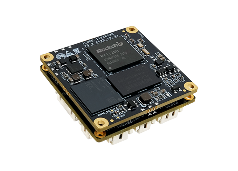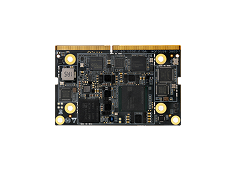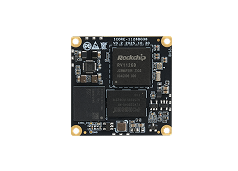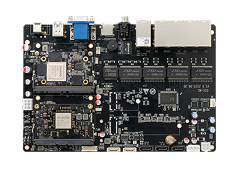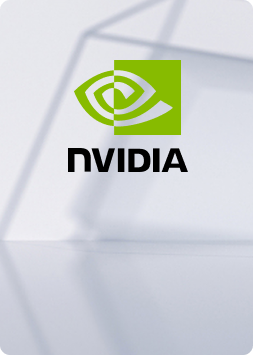Network Call, the voice call based on Internet, builds network communication between wide area networks overcoming the limitation of long distance, and realizes real-time calls, keyword filtering, noise filtering, SMS receiving, caller identification and other functions. It provides standard software and hardware interfaces, which can quickly connect various of devices.

Kit
1. Two sets of: ROC-RK3308B-CC PLUS mainboard + 7" monitor module + 4MIC board
2. Earphones with mic/ Speaker
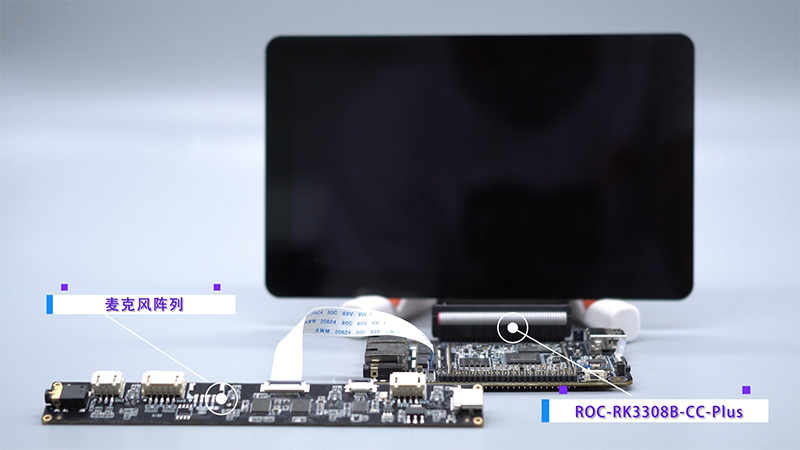
Screen interface
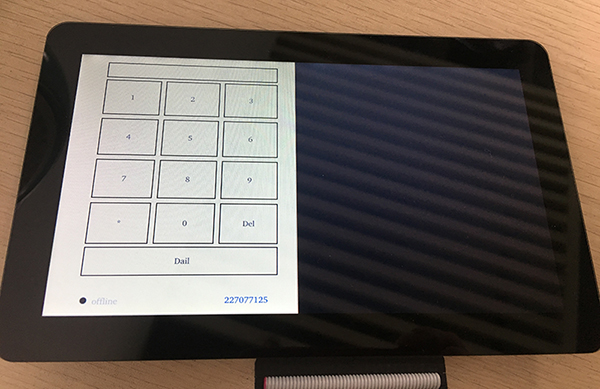
The number in the lower right corner of the interface is the number of this device.
Process
Note:
ROC-RK3308B-CC-PLUS mainboard A — Mainboard A
ROC-RK3308B-CC-PLUS mainboard B — Mainboard B
▪ Connect Mainboard A and Mainboard B to the router via Ethernet 1 port (near the earphone port); the router accesses the Internet; plug in earphones or speaker.
▪ Click “Login” to sign in on Mainboard A and Mainboard B.
▪ Dial the number of Mainboard B and click “Dial”to call on Mainboard A.
▪ Click “Answer” to answer the call on Mainboard B.
ROM download
Refer to Network Call Solution for more