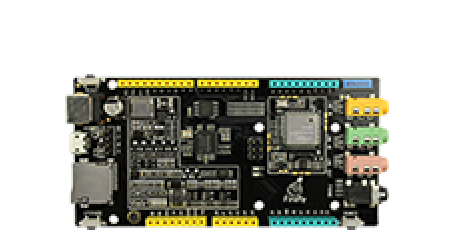Remote collection of temperature and humidity
Update time:2018-04-13 Views:4713
Fireduino and IOT
Fireduino onboard WIFI,has a perfect network interface,very suitable for the IOT application scenarios which need to WIFI networking features.In this paper,combined with the YEELINK open the IOT platform as an example,show how to quickly use Fireduino to build IOT.
Fireduino and YeeLink
YeeLink IOT cloud platform,can provide sensor cloud services.And through real time data processing,to provide safe and reliable condition monitoring YEELINK support Library download:https://github.com/qinqingege/YeeLinkLib.git After download,extract the libraries directory of the arduino.
Fireduino achieve temperature and humidity remote collection
If you connect the WIFI network with Fireduino,you can refer to the following WIKI: http://wiki.t-firefly.com/index.php/Fireduino/WiFi_Connect Fireduino through dht22 sensors to collect temperature and humidity information,and the data were collected upload YeeLink cloud devices through WIFI,through Yeelink background or Yeelink app can view to the current temperature and humidity,temperature and humidity of historical curve.
#include <WiFi.h>#include <SPI.h>#include <yl_data_point.h>#include <yl_device.h>#include <yl_wifi_client.h>#include <yl_messenger.h>#include <yl_sensor.h>#include <yl_value_data_point.h>#include <yl_sensor.h> //replace 2633 3539 with ur device id and sensor idyl_device ardu(15305);yl_sensor therm(26233, &ardu);yl_sensor hum(384789, &ardu); //replace first param value with ur u-apikeyyl_wifi_client client;yl_messenger messenger(&client, "bb3f47349e887b7b6b08059a120cebe3", "api.yeelink.net"); int status = WL_IDLE_STATUS;char ssid[] = "Fireduino"; // your network SSID (name)char pass[] = "12345678"; // your network passwordint keyIndex = 0; // your network key Index number (needed only for WEP) #include <dht22.h>#define DHT22PIN 5dht22 DHT22; void setup(){
Serial.begin(115200); //for output information
conectWifi();} int dht22_status; void loop(){read_dht22();post_data2yeelink();} void post_data2yeelink(){float humidity;float temperature;
humidity = (float)DHT22.humidity / 10;temperature = (float)DHT22.temperature / 10; if (dht22_status == DHTLIB_OK){ yl_value_data_point dp(temperature); if (false == therm.single_post(messenger, dp)) { Serial.println("request_post temperature error");
} else Serial.println("request_post temperature ok");
delay(1000 * 10);
yl_value_data_point dp1(humidity); if (false == hum.single_post(messenger, dp1)) { Serial.println("request_post humidity error");
} else Serial.println("request_post humidity ok");}} void read_dht22(){dht22_status = DHT22.read(DHT22PIN); switch (dht22_status){ case DHTLIB_OK:
float humidity; float temperature; humidity = (float)DHT22.humidity / 10; temperature = (float)DHT22.temperature / 10;
Serial.print("DHT22 T:"); Serial.print((float)temperature, 2); Serial.print(" H:"); Serial.println((float)humidity, 2); break; case DHTLIB_ERROR_CHECKSUM:
Serial.println("DHT22 Read Checksum error");
break; case DHTLIB_ERROR_TIMEOUT:
Serial.println("DHT22 Read time out error");
break; default:
Serial.println("DHT22 Read Unknown error");
break;}} void conectWifi(){ // check for the presence of the shield:
if (WiFi.status() == WL_NO_SHIELD) {Serial.println("WiFi shield not present");// don't continue:while (true);
}
String fv = WiFi.firmwareVersion();
if (fv != "1.1.0") {Serial.println("Please upgrade the firmware");
} // attempt to connect to Wifi network:
while (status != WL_CONNECTED) {Serial.print("Attempting to connect to SSID: ");Serial.println(ssid);// Connect to WPA/WPA2 network. Change this line if using open or WEP network:status = WiFi.begin(ssid, pass); // wait 10 seconds for connection:delay(10000);
}
Serial.println("Connected to wifi");
printWifiStatus();} void printWifiStatus() {
// print the SSID of the network you're attached to:
Serial.print("SSID: ");
Serial.println(WiFi.SSID()); // print your WiFi shield's IP address:
IPAddress ip = WiFi.localIP();
Serial.print("IP Address: ");
Serial.println(ip); // print the received signal strength:
long rssi = WiFi.RSSI();
Serial.print("signal strength (RSSI):");
Serial.print(rssi);
Serial.println(" dBm");}