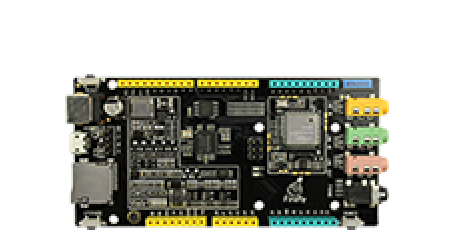FireBlock Audio
Update time:2018-04-13 Views:4008
TF Card Preparation
Copy some MP3 or WAV files from the PC to the TF card, e.g. WithoutYou_Mariah.mp3 。
Plug the TF card into Fireduino board, and restart the board by pushing the "RES" button at the bottom right.
Connect to Fireduino
When FireBlock connects to Fireduino board, it will read the list music files in the root directory of the TF card.
Blocks
Drag all the blocks needed to the scripting area. Please note, you may need to scroll the gray scroll bar on the right side to see the block.
| Category | Blocks |
|---|---|
 |
|
|
|
Put all the blocks in the scripting area:
Build
Click the dropdown arrow of ![]() , and select one from the popup music list:
, and select one from the popup music list:
Click the dropdown arrow of ![]() , and in the popup list, choose "mouse-entered" for one, "mouse-departed" for the other:
, and in the popup list, choose "mouse-entered" for one, "mouse-departed" for the other:
Click the dropdown arrow of ![]() , and in the popup menu, choose "Pause" for one, "Resume" for the other.
, and in the popup menu, choose "Pause" for one, "Resume" for the other.
and combine them:
Finally get:
Click the flag ![]() above the stage to run. You'll hear the wonder music when you plug the speaker in the black phone jack at the bottom right of the board.
above the stage to run. You'll hear the wonder music when you plug the speaker in the black phone jack at the bottom right of the board.
When the mouse cursor enters the little "turtle", the music will pause; when it leaves, the music will resume: