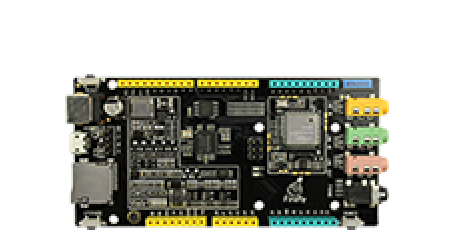WiFi Client
Update time:2018-04-13 Views:5567
WiFi Client
Freaduino SDK provides a comprehensive API for wifi.This API is compatible with the Arduino WiFi shield example.
WiFi Client process
The first step:
Create a WiFiClient object,then call the connect object function to connect to remote host,there are two function parameters,respectively to the remote host IP address and port number.
The second step:
After the first step in creating a connection successfully,can send data to the server,also can accept the data from the server at the same time,after obtaining the data size by calling the available function to read.
The three step:
After completing the data transfer can call the stop function to end of the transfer and close the TCP transport channel.
Example program -- HTTP Client
#include <WiFi.h> char ssid[] = "yourNetwork"; // your network SSID (name)char pass[] = "secretPassword"; // your network password int status = WL_IDLE_STATUS;// if you don't want to use DNS (and reduce your sketch size)// use the numeric IP instead of the name for the server://IPAddress server(74,125,232,128); // numeric IP for Google (no DNS)char server[] = "www.google.com"; // name address for Google (using DNS) // Initialize the Ethernet client library// with the IP address and port of the server// that you want to connect to (port 80 is default for HTTP):WiFiClient client; void printWifiStatus(); void setup() {
//Initialize serial and wait for port to open:
Serial.begin(115200);
while (!Serial) {; // wait for serial port to connect. Needed for native USB port only
} // check for the presence of the shield:
if (WiFi.status() == WL_NO_SHIELD) {Serial.println("WiFi shield not present");// don't continue:while (true);
}
String fv = WiFi.firmwareVersion();
if (fv != "1.1.0") {Serial.println("Please upgrade the firmware");
} // attempt to connect to Wifi network:
while (status != WL_CONNECTED) {Serial.print("Attempting to connect to SSID: ");Serial.println(ssid);// Connect to WPA/WPA2 network. Change this line if using open or WEP network:status = WiFi.begin(ssid, pass); // wait 10 seconds for connection:// delay(10000);
}
Serial.println("Connected to wifi");
printWifiStatus();
Serial.println("\nStarting connection to server...");
// if you get a connection, report back via serial:
if (client.connect(server, 80)) {Serial.println("connected to server");// Make a HTTP request:client.println("GET /search?q=arduino HTTP/1.1");client.println("Host: www.google.com");client.println("Connection: close");client.println();
} else {Serial.println("Fail to connect to server");
}} void loop() {
// if there are incoming bytes available
// from the server, read them and print them:
while (client.available()) {int c = client.read();if (c >= 0) { Serial.write(c);}
} // if the server's disconnected, stop the client:
if (!client.connected()) {Serial.println();Serial.println("disconnecting from server.");client.stop(); // do nothing forevermore:while (true);
}}
void printWifiStatus() {
// print the SSID of the network you're attached to:
Serial.print("SSID: ");
Serial.println(WiFi.SSID()); // print your WiFi shield's IP address:
IPAddress ip = WiFi.localIP();
Serial.print("IP Address: ");
Serial.println(ip); // print the received signal strength:
long rssi = WiFi.RSSI();
Serial.print("signal strength (RSSI):");
Serial.print(rssi);
Serial.println(" dBm");}