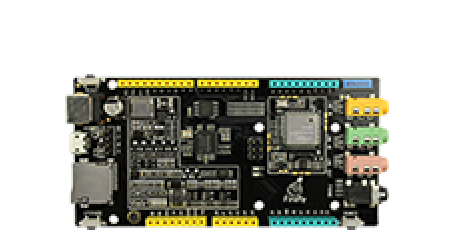WiFi
Update time:2018-04-13 Views:8455
WiFi
On the Fireduino board integrated with WiFi module,using the AP6181 but actually is Broadcom BCM43362,it is a single-band 2.4GHz supports IEEE802.11b/g/n protocol,specific parameters of SDIO interface WiFi module please refer AP6181 and BCM43362 DataSheet.
WiFi Library
Fireduino WiFi library designed to Arduino WiFi library modeled on the design, as far as possible compatible with Arduino WiFi library; Arduino WiFi Shield sample programs to run on Fireduino the case without modification.
WiFi API
WiFi class
WiFi Settings, and network settings
begin()
Description Initialize the library and WiFi access WiFi hotspots. Syntax WiFi.begin(ssid); WiFi.begin(ssid, pass); Parameter ssid: Access Point pass: Key Returns WiFi current status
disconnect()
Description Disconnect the establishment of the current network. Syntax WiFi.disconnect(); Parameter None Returns None
config()
Description Configure the network. Syntax WiFi.config(ip); WiFi.config(ip, dns); WiFi.config(ip, dns, gateway); WiFi.config(ip, dns, gateway, subnet); Parameter ip : IP address of the device dns : DNS server address gateway : Gateway Address subnet : Network subnet mask Returns None
setDNS()
Description Set the DNS server address. Syntax WiFi.setDNS(dns_server1) WiFi.setDNS(dns_server1, dns_server2); Parameter dns_server1: Primary DNS server address dns_server2: Secondary DNS server address Returns None
SSID()
Description Get the current network SSID name. Syntax WiFi.SSID(); WiFi.SSID(wifiAccessPoint); Parameter wifiAccessPoint : Specify the access point Returns The current network SSID string
BSSID()
Description Get access point MAC. Syntax WiFi.BSSID(bssid); Parameter bssid : MAC array of 6 bytes Returns MAC array of 6 bytes
RSSI()
Description Get in touch with the current access point signal strength. Syntax WiFi.RSSI(); WiFi.RSSI(wifiAccessPoint); Parameter wifiAccessPoint : Specify the access point Returns None
encryptionType()
Description Gets the current type of encryption network. Syntax WiFi.encryptionType(); WiFi.encryptionType(wifiAccessPoint); Parameter wifiAccessPoint : Specify the access point Returns Network encryption type
scanNetworks()
Description Scan the current access point environment. Syntax WiFi.scanNetworks(); Parameter None Returns The number of network discovery
status()
Description Get connecte status. Syntax WiFi.status(); Parameter None Returns Connection Status
macAddress()
Description Get MAC address of WiFi module. Syntax WiFi.macAddress(mac); Parameter mac : MAC array of 6 bytes Returns MAC array of 6 bytes
IPAddress class
IPAddress class provides network configuration information
localIP()
Description WiFi network to obtain an IP address. Syntax WiFi.localIP(); Parameter None Returns IP address of the WiFi network
subnetMask()
Description Get WiFi network network subnet mask. Syntax WiFi.subnet(); Parameter None Returns Network subnet mask
gatewayIP()
Description Get Gateway Address WiFi network. Syntax WiFi.gatewayIP(); Parameter None Returns WiFi network gateway address
Server class
Service class to create a server and receives a receipt from the client and sends the data to send to the client
WiFiServer()
Description Create a service, the customer specified port monitor access terminal. Syntax Server(port); Parameter port : Listening port Returns None
begin()
Description Tell Server start listening. Syntax server.begin(); Parameter None Returns None
available()
Description Being a client access. Syntax server.available(); Parameter None Returns A client object, if there is no access to the client, the client returns false objects.
write()
Description Write data to all the connected clients. Syntax server.write(data); Parameter data : Bytes written Returns The number of bytes written.
print()
Description Print data to all the connected clients. Syntax server.print(data) server.print(data, BASE); Parameter data : Print data BASE : Print Format(BYTE、BIN、OCT、DEC、HEX) Returns The number of bytes printed
println()
Description Print data to all connected to the client, followed by a newline. Syntax server.println(); server.println(data); server.println(data, BASE); Parameter data : Print data BASE : Print Format(BYTE、BIN、OCT、DEC、HEX) Returns The number of bytes printed
Client class
Client class to create a client connected to the server, send and receive data.
Client
Client is the base class for all clients, it is not called directly, but call the client class functions are dependent on it.
WiFiClient()
Description Create a client object to connect into remote IP and port by client.connect (). Syntax WiFiClient(); Parameter None Returns Client object
connected()
Description The connection status of the client. Syntax client.connected(); Parameter None Returns Client connection status, true or false
connect()
Description Connect the remote server. Syntax client.connect(ip, port); client.connect(URL, port); Parameter ip : The client will connect to the IP address URL : The client will connect to the domain address. For example ( "arduino.cc") port : The client connects to the remote port number Returns Success, returns true, otherwise false
write()
Description Write data to the server. Syntax client.write(data); Parameter data : Bytes written Returns The number of bytes written.
print()
Description Print data to the server. Syntax client.print(data); client.print(data, BASE); Parameter data : Print data BASE : Print format (BYTE, BIN, OCT, DEC, HEX) Returns The number of bytes printed
println()
Description Print data to the server, followed by a carriage return and line feed. Syntax client.println(); client.println(data); client.print(data, BASE); Parameter data : Print data BASE : Print format (BYTE, BIN, OCT, DEC, HEX) Returns The number of bytes printed
available()
Description Returns the number of bytes available to read. Syntax client.available(); Parameter None Returns The number of bytes that can be read
read()
Description Reads the next byte. Syntax client.read(); Parameter None Returns The next byte
flush()
Description Wash buffer. Syntax client.flush(); Parameter None Returns None
stop()
Description Disconnect the server side of the connection. Syntax client.stop(); Parameter None Returns None
UDP class
UDP class allows sending and receiving UDP messages.
WiFiUDP
Creating a UDP class instance, you can send a message to receive UDP
begin()
Description UDP library initialization and network settings, start listening on a local port port. Syntax WiFiUDP.begin(port); Parameter port: listening on a local port Returns 1 : success 0 : failure
available()
Description Get readable data buffer size. Syntax WiFiUDP.available(); Parameter None Returns The number of bytes available in the current package
beginPacket()
Description Start a UDP connection, ready to write data to a remote host. Syntax WiFiUDP.beginPacket(hostName, port); WiFiUDP.beginPacket(hostIp, port); Parameter hostName : Remote host domain name hostIp : Remote host IP address port : Remote host port Returns 1 : success 0 : failure
endPacket()
Description After writing UDP data packet sent to the remote host group. Syntax WiFiUDP.endPacket(); ; Parameter None Returns 1 : Success 0 : Failed
write()
Description UDP write data to a remote host, you must call it between calls beginPacket () and endPacket(), it calls endPacket () after sending. Syntax WiFiUDP.write(byte); WiFiUDP.write(buffer, size);; Parameter byte : Bytes written buffer : Buffer Pointer size : Size Length Returns The length of the size of the write
parsePacket()
Description Start processing the next available UDP message,and report it's size Syntax UDP.parsePacket();; Parameter None Returns Available UDP packet size
peek()
Description Peeks data. Syntax WiFiUDP.peek(); Parameter None Returns Peeks data, -1 represents no data to see
read()
Description Reads data from the specified buffer after WiFi UDP.parsePacket () and call when Successful . Syntax WiFiUDP.read(); WiFiUDP.read(buffer, len); Parameter buffer : Pointer to buffer data read len: The maximum length Returns Read data Read data length
flush()
Description Wash buffer. Syntax WiFiUDP.flush(); Parameter None Returns None
stop()
Description Disconnect and release resources. Syntax WiFiUDP.stop(); Parameter None Returns None
remoteIP()
Description Get the remote host IP address (). After a successful call in WiFi UDP.parsePacket. Syntax WiFiUDP.remoteIP(); Parameter None Returns Remote host IP address
remotePort()
Description Get the remote host port number, WiFi UDP.parsePacket (). After a successful call. Syntax WiFiUDP.remotePort(); Parameter None Returns Remote host port number
WiFi Example
#include <WiFi.h>char ssid[] = "yourNetwork"; // your network SSID (name)char pass[] = "secretPassword"; // your network password (use for WPA, or use as key for WEP)int keyIndex = 0; // your network key Index number (needed only for WEP)int status = WL_IDLE_STATUS;WiFiServer server(23);boolean alreadyConnected = false; // whether or not the client was connected previously void setup() {
//Initialize serial and wait for port to open:
Serial.begin(9600);
while (!Serial) {; // wait for serial port to connect. Needed for native USB port only
}
// check for the presence of the shield:
if (WiFi.status() == WL_NO_SHIELD) {Serial.println("WiFi shield not present");// don't continue:while (true);
}
String fv = WiFi.firmwareVersion();
if (fv != "1.1.0") {Serial.println("Please upgrade the firmware");
}
// attempt to connect to Wifi network:
while (status != WL_CONNECTED) {Serial.print("Attempting to connect to SSID: ");Serial.println(ssid);// Connect to WPA/WPA2 network. Change this line if using open or WEP network:status = WiFi.begin(ssid, pass);// wait 10 seconds for connection:delay(10000);
}
// start the server:
server.begin();
// you're connected now, so print out the status:
printWifiStatus();} void loop() {
// wait for a new client:
WiFiClient client = server.available();
// when the client sends the first byte, say hello:
if (client) {if (!alreadyConnected) { // clead out the input buffer: client.flush(); Serial.println("We have a new client"); client.println("Hello, client!"); alreadyConnected = true;}if (client.available() > 0) { // read the bytes incoming from the client: char thisChar = client.read(); // echo the bytes back to the client: server.write(thisChar); // echo the bytes to the server as well: Serial.write(thisChar);}
}} void printWifiStatus() {
// print the SSID of the network you're attached to:
Serial.print("SSID: ");
Serial.println(WiFi.SSID());
// print your WiFi shield's IP address:
IPAddress ip = WiFi.localIP();
Serial.print("IP Address: ");
Serial.println(ip);
// print the received signal strength:
long rssi = WiFi.RSSI();
Serial.print("signal strength (RSSI):");
Serial.print(rssi);
Serial.println(" dBm");}