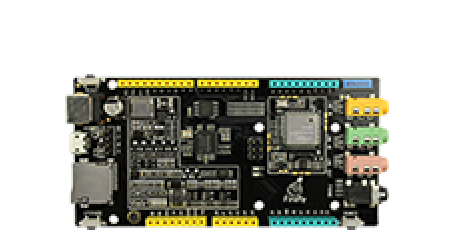Servo
Update time:2018-04-13 Views:4816
Servo
Fireduino Servo library allows Fireduino control servo board. Servo integrated reduction gear and a spindle can be precisely controlled. Standard servos allows spindle positioning to a different angle, usually in the range 0 to 180 degrees. Continuous rotation servos allow the axis of rotation is set to a variety of different speeds.
Fireduino board supports a maximum of up to 30 servos (each pin can bind with the servo object variable), unbound digital pins and PWM functions do not conflict.
Servo Wiring
Servos have three lines: Power lines, ground and signal lines.Power line is usually red, should be connected to the Fireduino board 5V interface.Ground is usually brown or black, should be connected to the Fireduino board GND interface.Signal line is usually yellow, orange or white, should be connected to the Fireduino board digital pin interface.
Note that the power steering gear drawings! If you want to drive more than one or two or more servos, you may need an isolated power supply (not Fireduino 5V board).Make sure the ground terminal and the external ground terminal Freeduino power are linked.
Some brands thread color reference
Red, black and white : White - Signal Red - positive Black - Negative
Orange red and brown : Orange - Red Signal - brown positive - negative
Servo refer parameter
#define MIN_PULSE_WIDTH 544 // the shortest pulse sent to a servo #define MAX_PULSE_WIDTH 2400 // the longest pulse sent to a servo #define DEFAULT_PULSE_WIDTH 1500 // default pulse width when servo is attached#define REFRESH_INTERVAL 20000 // minumim time to refresh servos in microseconds
Servo API
attach(...)
Description The object variable steering gear and pin bindings, Fireduino digital pin member can be bound. Syntax servo.attach(pin) servo.attach(pin, min, max) Parameter servo : Object servo pin: Pins numbered bound min : Pulse width, the minimum angle (0 to angle) in microseconds, corresponding to the servo (the default is 544) max: Pulse width, maximum angle (angle to 180) in microseconds, corresponding to the servo, the servo (the default is 2400) Returns Internal Number Index
detach()
Description Unbind SerVo objects and pin. Syntax servo.detach(); Parameter None Returns None
write(...)
Description Writes an array to the steering gear control corresponding spindle. Standard rudder chance to set the angle of the spindle and move the spindle to the target location. For a continuous rotation servo, this will set the servo speed (0 means full speed in one direction, 180 indicates the opposite direction at full speed, said value of about 90 stops). Syntax servo.write(angle); Parameter servo: Object variable servo angle: Write servo values range from 0 to 180 degrees. Returns None
writeMicroseconds(...)
Description Write a microsecond unit value (uS) to the steering gear control corresponding spindle. Standard rudder chance to set the angle of the spindle. Standard steering gear set 1000 is fully counterclockwise position, 2000 is fully clockwise position, while in the middle of 1500 (ie 1.5ms). Syntax servo.writeMicroseconds(uS); Parameter servo: Variable servo type uS: Microsecond value Returns None
read()
Description Read the current Servo angle. Syntax servo.read(); Parameter None Returns current Servo angle.
readMicroseconds()
Description Read the current value of the servo microseconds. Syntax servo.readMicroseconds();; Parameter None Returns The current value of the servo microseconds.
attached()
Description Check servo variable is bound to the pins. Syntax servo.attached(); Parameter None Returns If the steering gear is already bound to return True, otherwise False
Servo Example
#include <Servo.h>Servo myservo; // create servo object to control a servo// twelve servo objects can be created on most boardsint pos = 0; // variable to store the servo positionvoid setup(){
myservo.attach(9); // attaches the servo on pin 9 to the servo object}void loop(){
for(pos = 0; pos <= 180; pos += 1) // goes from 0 degrees to 180 degrees
{ // in steps of 1 degreemyservo.write(pos); // tell servo to go to position in variable 'pos'delay(15); // waits 15ms for the servo to reach the position
}
for(pos = 180; pos>=0; pos-=1) // goes from 180 degrees to 0 degrees
{myservo.write(pos); // tell servo to go to position in variable 'pos'delay(15); // waits 15ms for the servo to reach the position
}}