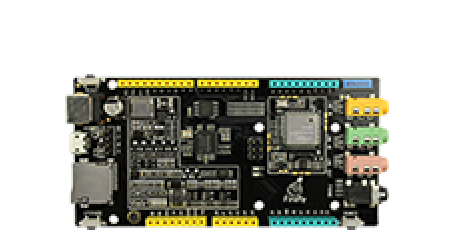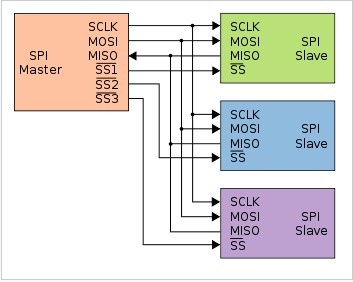Spi
Update time:2018-04-13 Views:7034
Serial Peripheral Interface(SPI)
SPI is a serial peripheral interface (Serial Peripheral Interface), is a high-speed, full-duplex, synchronous communication bus on the main chip pins occupy four main lines。
MOSI - Master data output and Slave data input;
MISO - Master data input and Slave data output;
SCLK - Clock signals generated by the master device;
SS - Enable signal from the device, controlled by the master device
Wherein MOSI / MISO / SCLK three lines to achieve full-duplex communication, simple and efficient, because the address of the device by a chip-select pin SS to specify when connecting multiple SPI devices require multiple chip select signals.
SCLK provides clock pulse,SDI, SDO is based on the complete data transmission pulse.Data output by the SDO line,when data clock low-going edge/rising edge the change,in the next low-going edge/rising edge is read.Complete a data transfer,input and use the same principle.So,change in at least eight times the clock (low-going edge and rising edge for a time),can complete 8 bits of data transmission.
SS line for an enable line, especially when connected to a plurality of peripheral devices, you can control the SS line of different peripheral devices to communicate.
Write a program about SPI is important to note issues:
Byte transfer from the most significant bit (MSB) Transfer, or from the least significant bit (LSB) Transfer it? This is SPI.setBitOrder () function set.
When the data is not transmitted, the clock line is high or low?
Trigger is rising or falling edge trigger it? This is set by the SPI.setDataMode () function.
SPI running speed is more fast? This is set by the SPI.setClockDivider () function
Fireduino SPI API
SPISettings(speed, dataOrder, dataMode)
speed:CLK speed dataOrder: MSBFIRST or LSBFIRST dataMode : SPI_MODE0, SPI_MODE1, SPI_MODE2, or SPI_MODE3
begin()
Description Initialize SPI bus with parameter. Syntax SPI.begin() SPI.begin(10) Parameter 1.None 2.Chip Select Returns None
beginTransaction()
Description Use the defined SBSettings initialize SPI bus. Syntax SPISettings mySettings = SPISettings(14000000, MSBFIRST, SPI_MODE0); SPI.beginTransaction(mySettings); or SPI.beginTransaction(SPISettings(14000000, MSBFIRST, SPI_MODE0)) Parameter mySettings: SPISettings Type define parameters Returns None
endTransaction()
Description Stop using the SPI bus. Syntax SPI.endTransaction() Parameter None Returns None
transfer(...)
transfer16(...)
Description For the transmission of data on the SPI bus, including sending and receiving. Syntax receivedVal = SPI.transfer(val) receivedVal16 = SPI.transfer16(val16) SPI.transfer(buffer, size) Parameter val:send byte val16:send half word buffer:send buffer Returns None
end()
Description Stop using the SPI bus (holding pin mode does not change). Syntax SPI.end() Parameter None Returns None
setBitOrder(...)
Description When setting serial data transmission, the first Transfer high or low, there LSBFIRST (LSB first) and MSBFIRST (most significant bit first) two types of options. Syntax SPI.setBitOrder(order) Parameter order:LSBFIRST or MSBFIRST Returns None
setDataMode(...)
Description Setting SPI data modes: clock polarity and clock phase. Clock polarity: idle indicates clock signal is high or low; Clock Phase: determine if data is sampled on the rising edge of SCK or falling edge of SCK sampling. Contains four data mode (see parameter), sampling, data should be ready, and then sampled. Syntax SPI.setDataMode(mode) Parameter mode: SPI_MODE0(Sampled on the rising edge, falling edge set, when SCK is idle 0), SPI_MODE1(Set rising, falling edge sampling, SCK is idle 0), SPI_MODE2(Sampling falling, rising set, when SCK idle 1), SPI_MODE3(Falling set, the rising edge of the sampling, SCK idle 1)。 Syntax None
setClockDivide(...)
Description Setting the clock SPI serial communication. Communication clock is obtained from the system clock frequency divider values are 2,4,8,16,32,64 or 128. The default setting is SPI_CLOCK_DIV4, set the SPI serial communication clock a quarter of the system clock, namely 400,000. Parameter SPI.setClockDivider(divider) Parameter divider: SPI_CLOCK_DIV2 SPI_CLOCK_DIV4 SPI_CLOCK_DIV8 SPI_CLOCK_DIV16 SPI_CLOCK_DIV32 SPI_CLOCK_DIV64 SPI_CLOCK_DIV128 Returns None
SPI Example
#include <Arduino.h>#include "SPI.h"#define SPI_CSconst int chipSelectPin = 10;const int chipResetPin = 9;void setup() {
Serial.begin(115200);#ifdef SPI_CS
Serial.print("\r\nSPI_CS YES...\r\n");
SPI.begin(10);#else
Serial.print("\r\nSPI_CS NO...\r\n");
SPI.begin();
pinMode(chipSelectPin, OUTPUT);
digitalWrite(chipSelectPin, LOW);#endif
SPI.setBitOrder(MSBFIRST);
SPI.setClockDivider(2);
SPI.setDataMode(SPI_MODE0);
pinMode(chipResetPin, OUTPUT);
digitalWrite(chipResetPin, LOW);
delay(10);
digitalWrite(chipResetPin, HIGH);
delay(10);}void loop() {unsigned char version;#ifdef SPI_CS
SPI.transfer(0x00,SPI_CONTINUE);
SPI.transfer(0x39,SPI_CONTINUE);
SPI.transfer(0x00,SPI_CONTINUE);
version = SPI.transfer(0x00);#else
digitalWrite(chipSelectPin, LOW);
SPI.transfer(0x00);
SPI.transfer(0x39);
SPI.transfer(0x00);
version = SPI.transfer(10,0x00);
digitalWrite(chipSelectPin, HIGH);#endif
Serial.print("version:");
Serial.println(version);
delay(1000);}