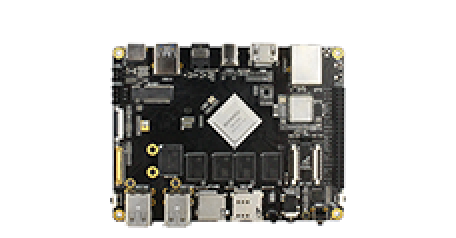Build Android 7.1
Update time:2018-09-17 Views:12519
To compile Android, requirement of PC is:
64 bit CPU
16GB physical memory + swap memory
30GB free disk space to build. The source code tree take another 8GB space.
64 bit Ubuntu 12.04 is officially recommended. Yet newer 64 bit Linux OS is also supported, providing the requirements of software and hardware in http://source.android.com/source/building.html are met.
To initialize compiling environment, please reference http://source.android.com/source/initializing.html .
Install OpenJDK 8:
sudo add-apt-repository ppa:openjdk-r/ppa sudo apt-get update sudo apt-get install openjdk-8-jdk
Ubuntu 12.04 packages install:
sudo apt-get install git gnupg flex bison gperf build-essential \ zip curl libc6-dev libncurses5-dev:i386 x11proto-core-dev \ libx11-dev:i386 libreadline6-dev:i386 libgl1-mesa-glx:i386 \ g++-multilib mingw32 tofrodos gcc-multilib ia32-libs \ python-markdown libxml2-utils xsltproc zlib1g-dev:i386
Ubuntu 13.10/14.04 packages install:
sudo apt-get install git-core gnupg flex bison gperf libsdl1.2-dev \ libesd0-dev libwxgtk2.8-dev squashfs-tools build-essential zip curl \ libncurses5-dev zlib1g-dev pngcrush schedtool libxml2 libxml2-utils \ xsltproc lzop libc6-dev schedtool g++-multilib lib32z1-dev lib32ncurses5-dev \ lib32readline-gplv2-dev gcc-multilib libswitch-perl
Install ARM cross compiling toolchain and related package to compile Linux kernel:
sudo apt-get install gcc-arm-linux-gnueabihf \ lzop libncurses5-dev \ libssl1.0.0 libssl-dev
Download Android SDK
The size of SDK is huge. Please download Firefly-RK3399_Android7.1.2_git_20180126.7z from the following cloud storage:
Please check the md5 checksum before proceeding:
$ md5sum /path/to/Firefly-RK3399_Android7.1.2_git_20180126.7z
699cff05bfa39a341e7aae3857cea4a7 Firefly-RK3399_Android7.1.1_git_20180126.7z
If it is correct, uncompress it:
mkdir -p ~/proj/firefly-rk3399 cd ~/proj/firefly-rk3399 7z x /path/to/Firefly-RK3399_Android7.1.2_git_20180126.7z git reset --hard
Attention: You must first update the remote repository after decompression .
From now on, you can pull from gitlab:
git remote rm gitlab git remote add gitlab https://gitlab.com/TeeFirefly/FireNow-Nougat.git git pull gitlab firefly-rk3399:firefly-rk3399
You can also browse the source codes online at https://gitlab.com/TeeFirefly/FireNow-Nougat/tree/firefly-rk3399
Use Firefly's script to compile
Only compile the kernel:
cd ~/proj/firefly-rk3399/ ./FFTools/make.sh -k -j8
Only compile the Uboot:
cd ~/proj/firefly-rk3399/ ./FFTools/make.sh -u -j8
Only compile the Android:
cd ~/proj/firefly-rk3399/ ./FFTools/make.sh -a -j8
Compile Ubooot, Kernel, Android:
cd ~/proj/firefly-rk3399/ ./FFTools/make.sh -j8
Product Firefly-RK3399 complie
Default Compilation : HDMI+DP
./FFTools/make.sh -j8 ./FFTools/mkupdate/mkupdate.sh
Compile EDP7.85
./FFTools/make.sh -j8 -d rk3399-firefly-edp -l rk3399_firefly_edp_box-userdebug ./FFTools/mkupdate/mkupdate.sh -l rk3399_firefly_edp_box-userdebug
Manual compilation
Firefly-RK3399
Before compiling, execute the following command:
export JAVA_HOME=/usr/lib/jvm/java-8-openjdk-amd64 export PATH=$JAVA_HOME/bin:$PATH export CLASSPATH=.:$JAVA_HOME/lib:$JAVA_HOME/lib/tools.jar
Compile Kernel:
cd ~/proj/firefly-rk3399/kernel/ make ARCH=arm64 firefly_defconfig make -j8 ARCH=arm64 rk3399-firefly.img
Compile Uboot:
cd ~/proj/firefly-rk3399/u-boot/ make rk3399_box_defconfig make ARCHV=aarch64 -j8
Compile Android:
cd ~/proj/firefly-rk3399/ source build/envsetup.sh lunch rk3399_firefly_box-userdebug make -j8 ./mkimage.sh
Create update.img
Compiled with Firefly's script can be packaged into update.img, run: ./FFTools/mkupdate/mkupdate.sh update After the package is finished, the update.img will be generated under rockdev/Image-rk3399_firefly_box/
Create update.img in Windows is simple. Just copy the files to AndroidTool's rockdev\Image directory as previous step. Then run the batch file mkupdate.bat in rockdev directory, which will create update.img under rockdev\Image.
Flashing partition images
./mkimage.sh at previous step will repack boot.img and system.img, and copy other related image files to the rockdev/Image-rk3288/ directory. The common image files are listed below:
boot.img : Android's initramfs, to initialize and mount system partition.
kernel.img : Kernel image.
misc.img : Misc partition image, to switch boot mode and pass parameter in recovery mode.
recovery.img : Recovery mode image.
resource.img : Resource image, containing boot logo and kernel's device tree info.
system.img : System partition image with ext4 filesystem format.
trust.img :File about sleep
RK3399MiniLoaderAll_V1.05.bin :Loader
uboot.img :uboot
Please flash the image according to Flash image.
If you are using Windows system to flash the images, please copy the image files mentioned above to rockdev\Image directory in AndroidTool (Image flash tool in Windows). Then follow instructions in the flash image guide. This is the easy way, using default configuration, no need to modify image file's path.
update.img is convenient to distribute to end users to upgrade the system, while partition images are more frequently used during development.