Firefly-RK3288 has a powerful multi-threaded computing and image processing capabilities, can realize the function of multi window display based on Firefly-RK3288, the user can run different applications simultaneously on the Android system, can also be performed on the current window open, close, zoom in, zoom out, maximize, minimize etc.
1. Multi-Widnow Function Switch
In the system settings , there is a multi window option switch, which opens this option, and multi window function can be used.
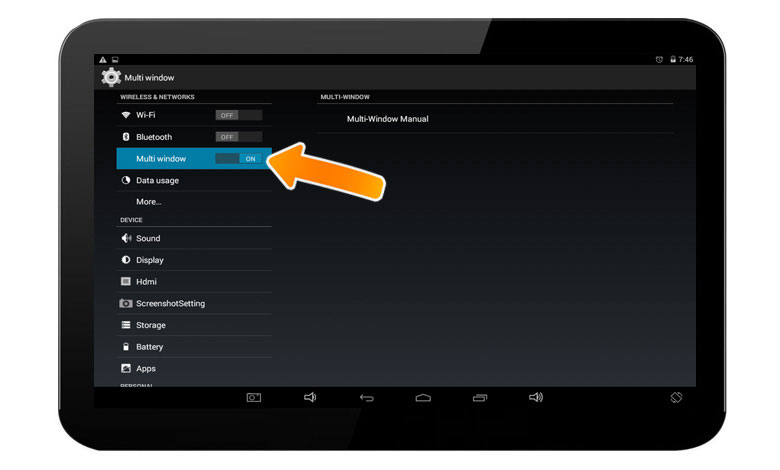
2. Enter the Multi-Window Mode
2.1 Gesture
We open an application, with four or five fingers touch the screen to shrink the sliding , you can enter the multi window mode.


2.2 Button of the Sidebar
We open an application,and then pull out the application bar from the right sied of the Screen.
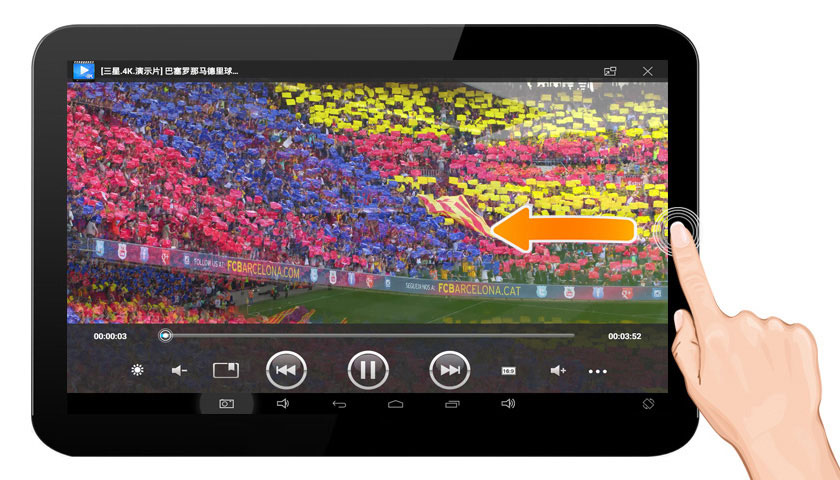
There is a button on the bottom of the application bar, Click on it to open multiple windows function.
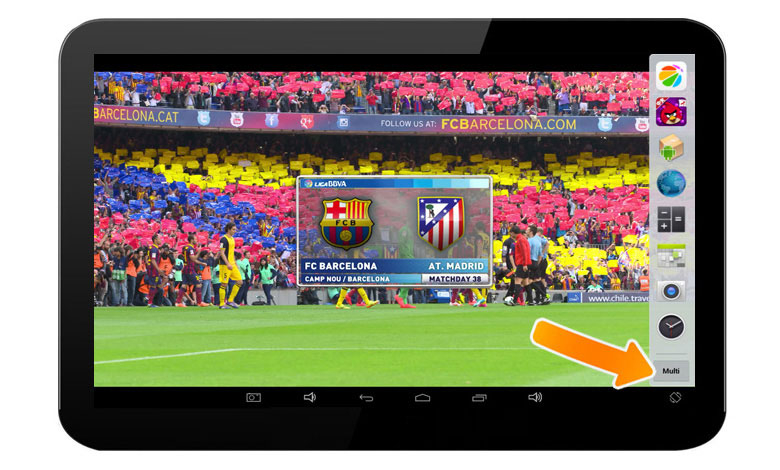
The application from full screen into a small window

3. The multi-window operation
Then open the three applications to fill the entire screen, multi-window function can display up to four windows.
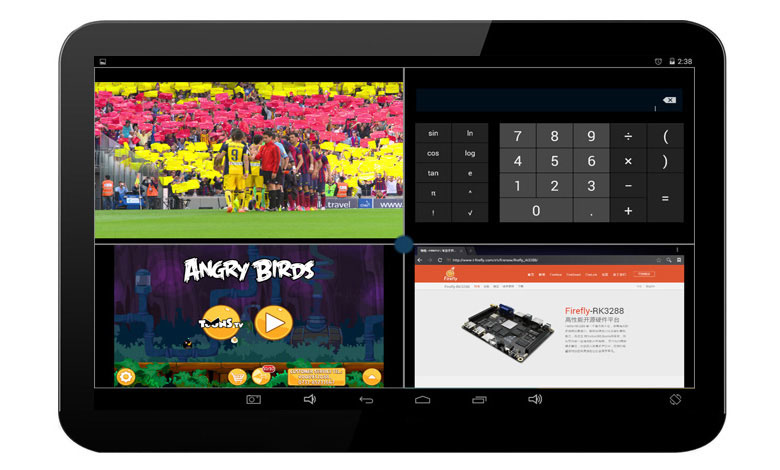
Press and hold the small dots in any move, the four window size changes accordingly.

Click the middle of the small dot will appear around the nine button, can close, minimize, maximize the window.

Click the Minimize button to minimize the calculator window
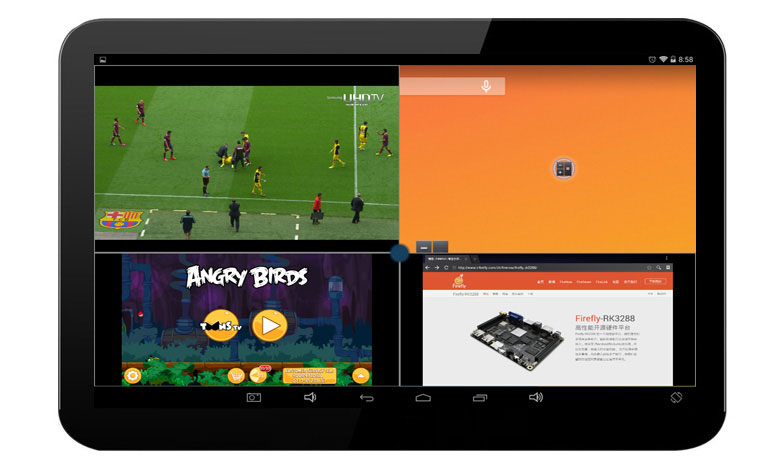
4. Demonstration
Firefly-RK3288 implementation demonstrates multi-window display:

5. Firmware Download



































