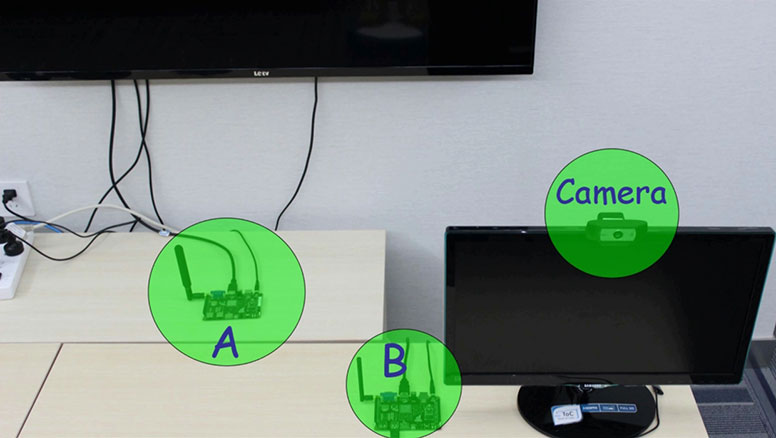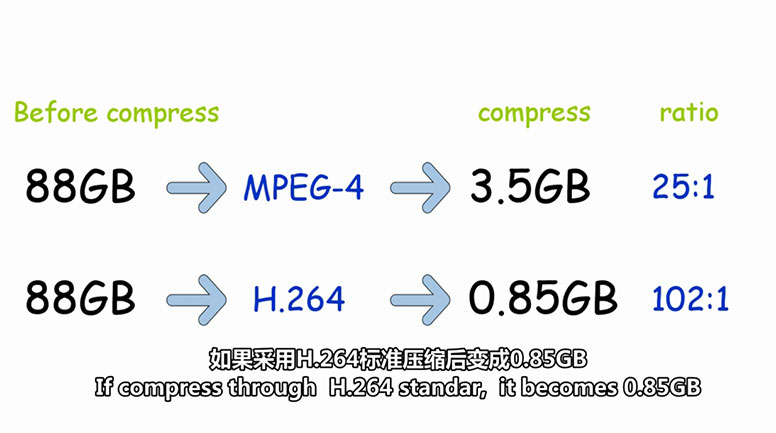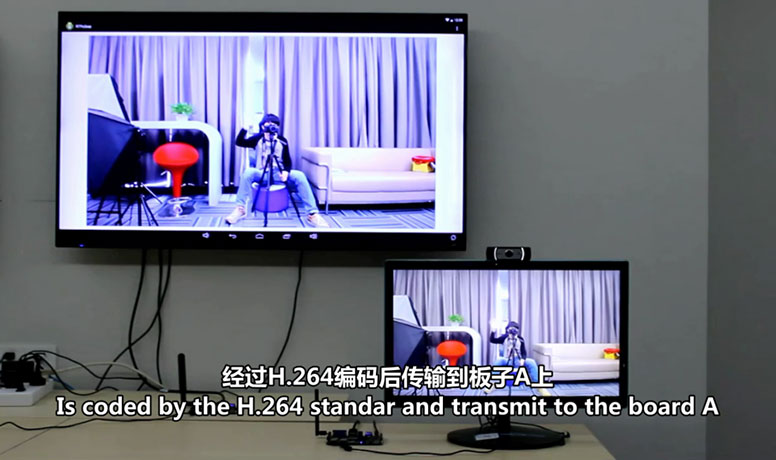Firefly-RK3288 has a powerful VPU(Visual Processing Unit). It has a good performance on 720P and 1080P of H.264 coding and decoding.
It can store a larger video at a lower space cost thanks to the high Compression ratio of H.264.
1. Introduction
This function is base on firefly platform。It is a demo of video surveillance .
In this demo,We need two firefly board. One for hardware encode ,the other for
hardware-decode. The first board has a camera,It well transmit the video to the
second board by 5G wifi. And you may choose ov13850 or UVC Camera.
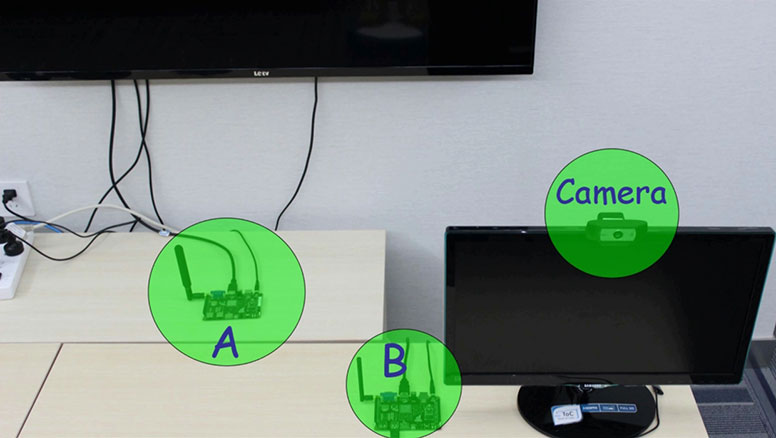
2. H.264 Technology Introduction
H.264 is a high-performance video codec technology, in the same image quality,
the amount of data using H.264 compression technology is far less than the amount of data compression MPEG-4 technology.
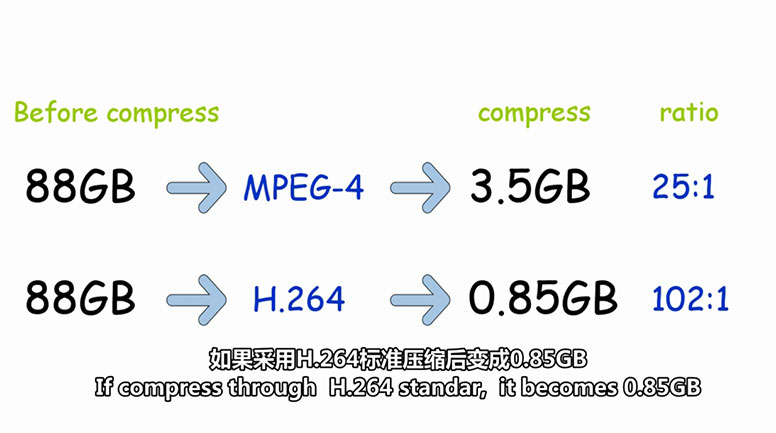
3. Demonstration
Actual measuring: 25fps(720P) ; 20fps(1080P)
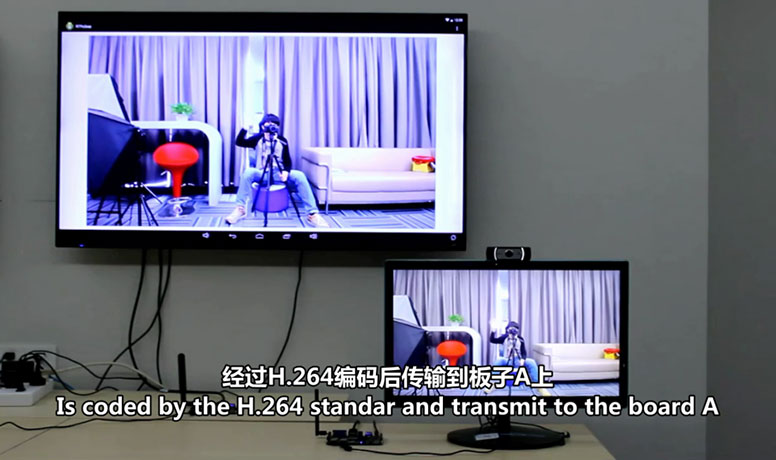
4. APK Download
Encode: Camcodec.apk Decode: RTPclinet.apk
5. How to use
Install the encode apk(Camcodec.apk) to the firefly-rk3288 board which has a camera.
then install the decode apk(RTPclinet.apk) to the other board.
Connect the two board to the local area network. Open the RTPclinet app first,
then open the Camcodec app. After Entering the decode board IP address.,
You will see the whole effect.







 8468
8468