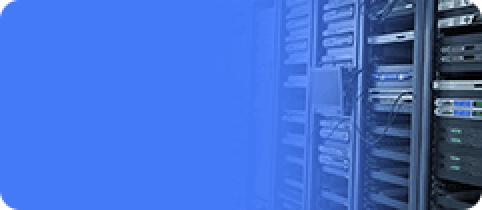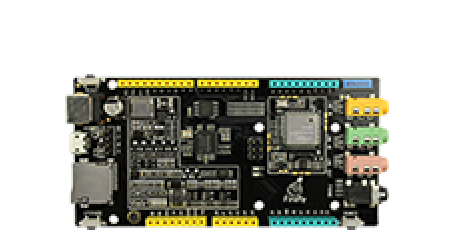TF
Update time:2018-04-13 Views:6105
Fireduino TF
Fireduinohardware integrated SDIO controller, interface driver TF card via SDIO, than the Arduino SPI interface speed has a unique advantage.
Fireduino TF API
begin()
Description Initializing the library and TF card. Syntax TF.begin(); Parameter None Returns Return success or failure(true、 false )
open(...)
Description Open the file, the default is read-only Syntax TF.open(filename); TF.open(filename,FILE_WRITE); Parameter filename Permissions(FILE_READ,FILE_WRITE) Returns returns handle class handle
exists(...)
Description Test file or directory exists on TF card or not Syntax TF.exists(filename); Parameter filename: filename or directory name Returns Returns success or failure (true, false)
mkdir(...)
Description Create a directory on TF card Syntax TF.mkdir(dirname); Parameter dirname: directory name Returns returns success or failure (true, false)
remove(...)
Description Delete files from TF card Syntax TF.remove(filename); Parameter filename: filename Returns Returns success or failure (true, false)
rmdir(...)
Description Remove directory Syntax TF.rmdir(dirname); Parameter dirname: directory name Returns Returns success or failure (true, false)
Fireduino File API
write(...)
Description Write data to files Syntax file.write(data) file.write(buf, len) Parameter data : characters buf : characters array len : write length Returns The number of characters to write
read(...)
Description Reads data from a file Syntax file.read() file.read(buf, len) Parameter data : Character buf : Character array len : Write length Returns Character of read or number of characters read
peek(...)
Description The next character peeping file (file position pointer does not move) Syntax file.peek() Parameter None Returns The next character, if the next empty returns -1.
seek(...)
Description Move the file pointer position (from scratch) Syntax file.seek(pos) Parameter pos : The new pointer position (0 ~ file size) Returns return success or failure (true, false)
available()
Description Check whether the file has content Syntax file.available() Parameter None Returns Number of characters readable
flush()
Description Confirm file write Syntax file.flush() Parameter None Returns None
position()
Description Get the current file pointer position Syntax file. position() Parameter None Returns Location of the file pointer
size()
Description Get File Size Syntax file.size() Parameter None Returns None
close()
Description Close the file Syntax file.close() Parameter Nonebr /> Returns None
Fireduino TF Example
#include "Arduino.h"#include "TF.h"File file;void setup(void){
Serial.begin(115200);
Serial.print("\r\narduino setup ...\r\n");if(!TF.begin()){
Serial.println("\r\nTF.begin err ...\r\n");while(1);}
file = TF.open("test.txt",FILE_WRITE);if(root){
Serial.println("TF.open(\"test.txt\") ok!");
file.write((unsigned char *)"01234567890",10);
file.write(65);
file.write(66);
file.write(65);
file.write(66);
file.write((unsigned char *)"01234567890",10);
file.seek(0);
Serial.print("file size:");
Serial.println(file.size());while(root.available()){
Serial.println(file.read(),BYTE);}
file.close();}else{
Serial.println("TF.open(\"test.txt\") err!\n");}}void loop(void){
Serial.println("loop ... \r\n");
delay(1000);}