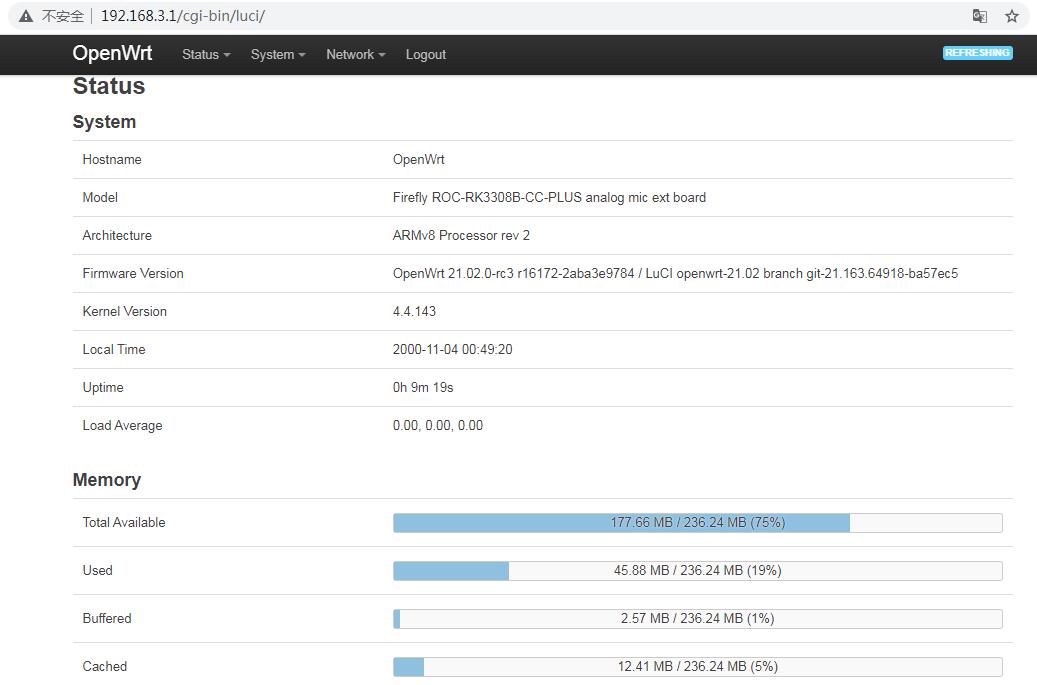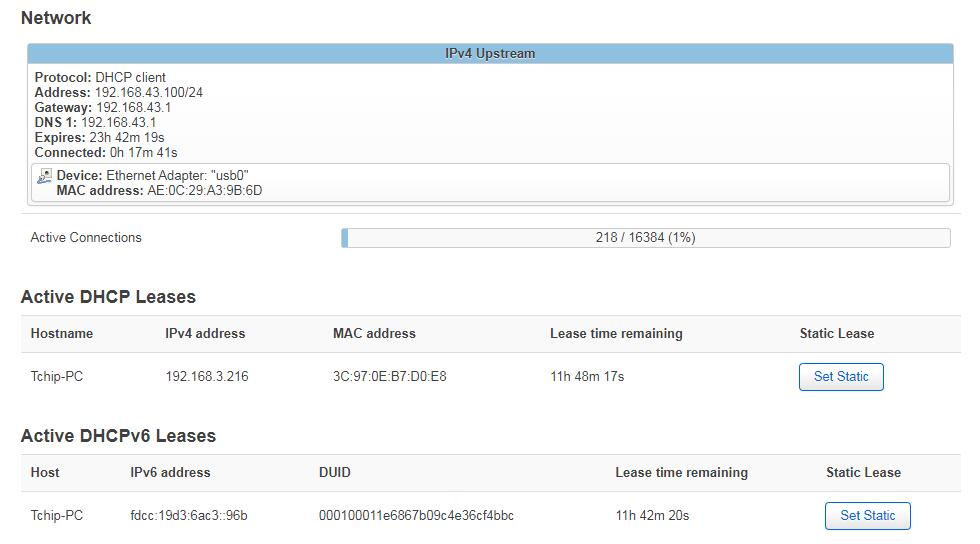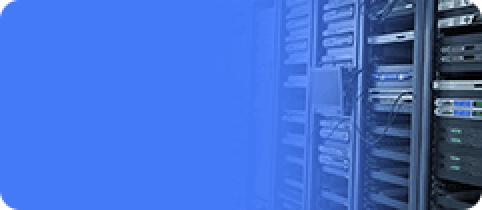OpenWrt, a Linux operating system designed for embedded devices, features powerful networking components and expansion.
It is widely used in industrial control devices, phones, small robots, smart home, routers, and VOIP devices. Firefly has recently
adapted OpenWrt 21.02 for the iHC-3308GW Industrial 4G Smart Gateway, maximizing network performance.

Hardware
1. iHC-3308GW Industrial 4G Intelligent Gateway
2. An Ethernet cable
Firmware Download
Google Drive: https://drive.google.com/drive/folders/1cXiLqVE-yjgTughZ0OLZN2aK8sLvjaIf
Firmware Upgrade
Please refer to the Wiki tutorial for instructions.
View System Information
Connect an Ethernet cable to an Ethernet port of the iHC-3308GW and the other end to the Ethernet
port of your computer.
Make sure that the network connection is established.
Open a web browser and enter IP address "192.168.3.1" to access the OpenWrt login page.
Username: root
Password: 123456
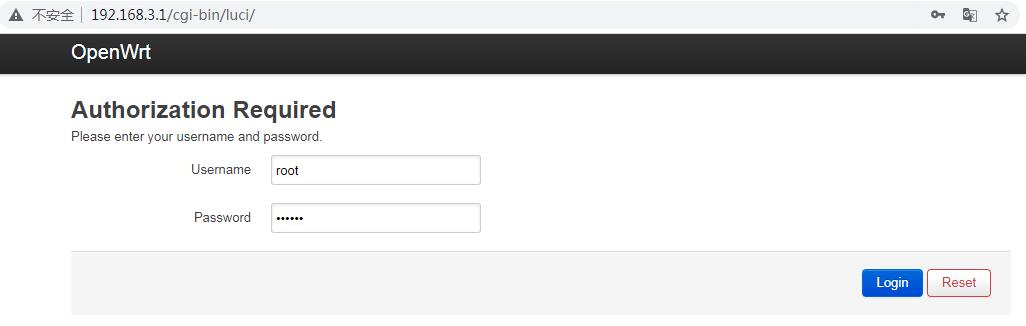
Click "Login". You can explore detailed device information, network connectivity, and other relevant content.