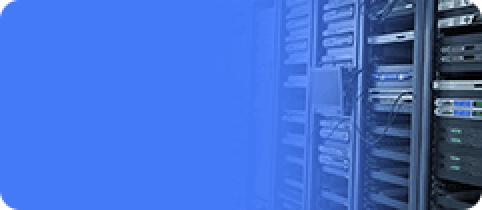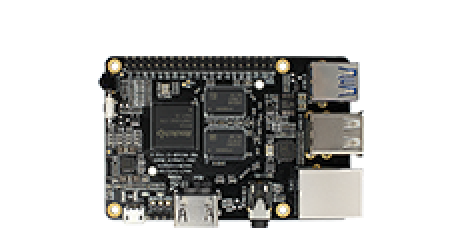Boot mode
Update time:2017-12-29 Views:4915
Foreword
ROC-RK3328-CC has a flexible way to start. Generally, ROC-RK3328-CC development board will not become bricks unless the hardware is damaged.
If there is an accident during the upgrade process, for example, the bootloader is damaged, and the upgrade can not be resumed, you can still enter the MaskRom mode to repair.
Loading Method
ROC-RK3328-CC supports loading the system from the following devices:
eMMC interface
SDMMC interface
In other words, it not only support booting from the eMMC Flash, but also supports booting from the SD card.
Booting Order
The order of booting is as follows:
The main controller powers on and initializes
The BootRom code runs on the SRAM, verifying the bootloader in the storage device
Pass the Verifying process, load and run the boot code of the bootloader
the boot code of the bootloader is responsible for initializing DDR memory and loading bootloader's complete code into DDR memory, then running
The bootloader loads the Linux kernel on the storage device and hands out execution to the Linux kernel
Booting Mode
ROC-RK3328-CC has three modes of booting:
Normal mode
Loader mode
MaskRom mode
Normal mode
Normal mode is the normal startup process, each component will be loaded normally enter the system in order.
Loader mode
In Loader mode, bootloader will enter the upgrade status, waiting for the host command to upgrade firmwares.
In order to enter the Loader mode, make sure that the RECOVERY button must be detected pressed by the bootloader on booting, and make sure the USB is connected between PC and dev board.
(Note that here the USB interface of entering the Loader mode is the USB-2.0 interface, which near the bottom of the ROC-RK3328-CC dev board, and this interface is , no matter in what mode, can be recognized by the computer after connected to the computer):
Make sure the dev board is connected to the power adapter and power on.
Make sure the device and the host are connected well by USB double male line.
Press and hold the RECOVERY button on the dev board.
Unplug the power plug on the board and wait for 1 second, and then plug in the power plug.
Release the RECOVERY button.
At last you can use tools for firmwares updating.
MaskRom mode
MaskRom mode is used for system repair when the bootloader is damaged.
Generally we do not have to enter the MaskRom mode, Bootloader code will enter MaskRom mode only when bootloader fails to verify (can not read IDR block, or bootloader is corrupted). At that time BootRom code will wait for the host to send bootloader code through the USB interface, then load and run it.
Note that if there is no firmware on the board, the dev board needs to be entered the MaskRom mode when the firmware is first written into the board.
In order to force to enter the MaskRom mode,see 《MaskRom Mode》chapter。