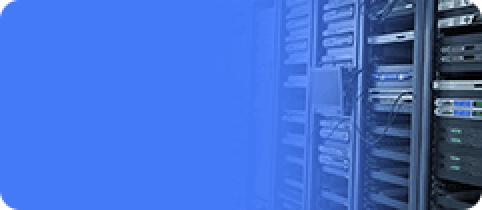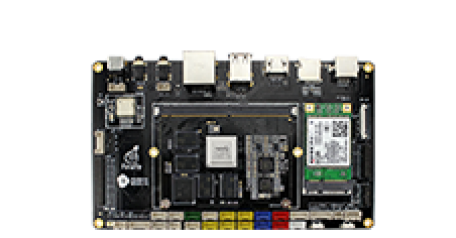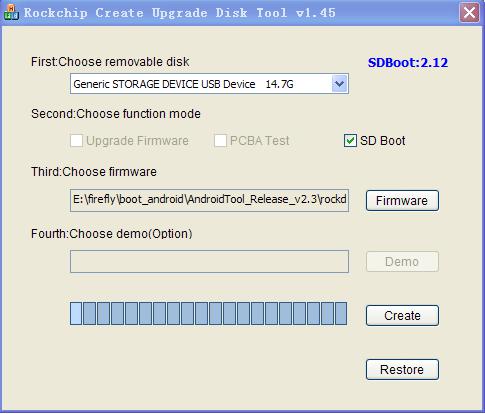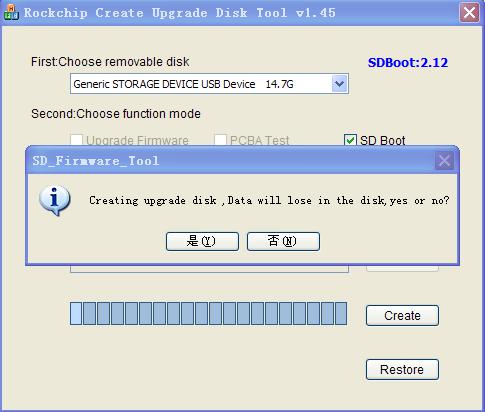Boot Android from SD card
Update time:2018-02-27 Views:859
1 Tools Required
Firefly-RK3288_SD_Card_Android4.4.2.img
TF Card (4GB and more space, Class10)
TF Card Reader
Windows PC
2 Steps
Download Firefly-RK3288_SD_Card_Android4.4.2.img and SD_Firmware_Tool._v1.45 from:Baidu drive or Google drive
Connect a card reader with Windows PC, with a 4 GiB or above TF card inserted.
Run the SD Card Firmware Tool, namely "SD_Firmware_Tool_v1.45", and follow the steps below:
Choose the right removable disk.
Select the "SD Boot" checkbox.
Browse firmware file by clicking "Firmware" button.
Click "Create" button to start writing.
After completion, eject the TF card and insert it into the Firefly-RK3288 development board.
Power on the board, and the Android system in the TF card will boot in seconds.