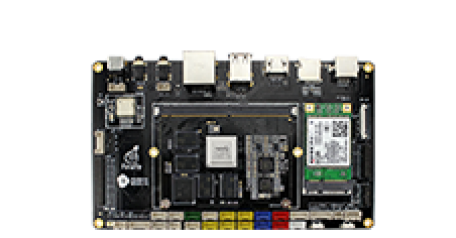Wireless module
Update time:2018-03-12 Views:2966
EC20 4G module
Product Parameter
Model
EC20-C R2.0 Mini PCIe-C
Power supply
3.3V~3.6V (Typical 3.3V)
Band
TDD-LTE: B38/B39/B40/B41
FDD-LTE:B1/B3/B8
WCDMA: B1/B8
TD-SCDMA: B34/B39
GSM: 900/1800
Data
TDD-LTE: Max 130Mbps (DL) Max 35Mbps (UL)
FDD-LTE: Max 150Mbps (DL) Max 50Mbps (UL)
DC-HSPA+: Max 42Mbps (DL) Max 5.76Mbps (UL)
UMTS: Max 384Kbps (DL) Max 384Kbps (UL)
CDMA: Max 3.1Mbps (DL) Max 1.8Mbps (UL)
TD-SCDMA: Max 4.2Mbps (DL) Max 2.2Mbps (UL)
EDGE: Max 236.8Kbps (DL) Max 236.8Kbps (UL)
GPRS: Max 85.6Kbps (DL) Max 85.6Kbps (UL)
Connector
USB: USB 2.0 high-speed interface, 480Mbps
Digital voice: 1 digital voice interface (optional)
USIM: 1.8 V / 3 V
Network instructions: * 2, NET_STATUS, and NET_MODE
UART: x 1 UART
Reset: low level
PWRKEY: low level
Antenna interface: x 3 (main antenna, split antenna and GNSS antenna interface)
ADC: x 2
Dimensions
51.0×30.0×4.9mm
Weight
About 10.5 g
Approvals
CCC/ NAL*/ TA
Picture

Connection method
USB interface connection
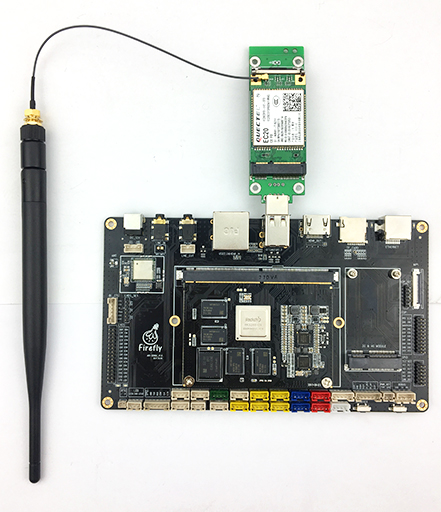
Mini-PCIe interface connection
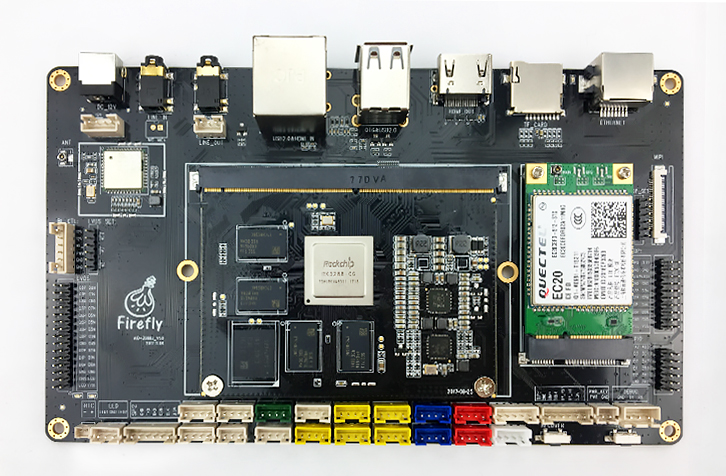
Reference firmware
The public firmware default support EC20 4G module, the public firmware link: firmware
GPS Module
Product parameters
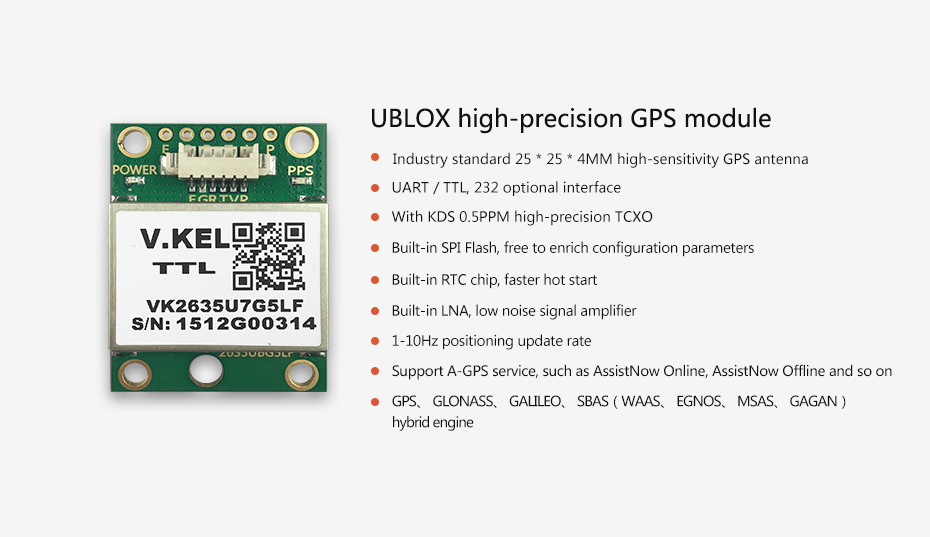
Reference firmware
The public firmware default support EC20 4G module, the public firmware link: firmware
Modification method
Users can modify the /system/build.prop ro.factory.hasGPS parameters (false / true), to achieve the ban or enable GPS function, after the change need to restart the machine will take effect.
Note
GPS function will occupy uart3, if you need to use uart3 as other purposes, you need to disable GPS function first.