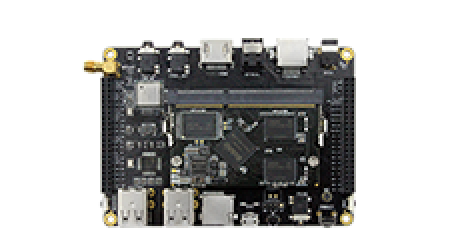IR
Update time:2018-04-17 Views:2842
IR Configuration
The Firefly-RK3128 development board comes with IR sensor (between the USB OTG and headset jack) . This article describes how to use and configure the IR to work properly.
You can do this in two parts:
Modify the IR kernel driver. Works on both Linux and Android, which is low level hacking.
Modify the key mapping if you are using Android, which is user space hacking.
Kernel Driver
The IR driver only supports NEC encode format. Below is the instructions of how to add your IR remote to send the right key code in Linux kernel.
Files involved:
DTS: kernel/arch/arm/boot/dts/rk3128-fireprime.dts
Driver: kernel/drivers/input/remotectl/rk_pwm_remotectl.c
IR Key tables
&remotectl {
handle_cpu_id = <1>;
ir_key1{rockchip,usercode = <0xff00>;rockchip,key_table = <0xeb KEY_POWER>, <0xa3 250>, <0xec KEY_MENU>, <0xfc KEY_UP>, <0xfd KEY_DOWN>, <0xf1 KEY_LEFT>, <0xe5 KEY_RIGHT>, <0xf8 KEY_REPLY>, <0xb7 KEY_HOME>, <0xfe KEY_BACK>, <0xa7 KEY_VOLUMEDOWN>, <0xf4 KEY_VOLUMEUP>;};
ir_key2{
rockchip,usercode = <0xff00>;
rockchip,key_table =<0xf9 KEY_HOME>,<0xbf KEY_BACK>,<0xfb KEY_MENU>,<0xaa KEY_REPLY>,<0xb9 KEY_UP>,<0xe9 KEY_DOWN>,<0xb8 KEY_LEFT>,<0xea KEY_RIGHT>,<0xeb KEY_VOLUMEDOWN>,<0xef KEY_VOLUMEUP>,<0xf7 KEY_MUTE>,<0xe7 KEY_POWER>,<0xfc KEY_POWER>,<0xa9 KEY_VOLUMEDOWN>,<0xa8 KEY_VOLUMEDOWN>,<0xe0 KEY_VOLUMEDOWN>,<0xa5 KEY_VOLUMEDOWN>,<0xab183>,<0xb7388>,<0xf8184>,<0xaf185>,<0xed KEY_VOLUMEDOWN>,<0xee186>,<0xb3 KEY_VOLUMEDOWN>,<0xf1 KEY_VOLUMEDOWN>,<0xf2 KEY_VOLUMEDOWN>,<0xf3 KEY_SEARCH>,<0xb4 KEY_VOLUMEDOWN>,<0xbe KEY_SEARCH>;};
ir_key3{
rockchip,usercode = <0x1dcc>;
rockchip,key_table =<0xee KEY_REPLY>,<0xf0 KEY_BACK>,<0xf8 KEY_UP>,<0xbb KEY_DOWN>,<0xef KEY_LEFT>,<0xed KEY_RIGHT>,<0xfc KEY_HOME>,<0xf1 KEY_VOLUMEUP>,<0xfd KEY_VOLUMEDOWN>,<0xb7 KEY_SEARCH>,<0xff KEY_POWER>,<0xf3 KEY_MUTE>,<0xbf KEY_MENU>,<0xf90x191>,<0xf50x192>,<0xb3388>,<0xbe KEY_1>,<0xba KEY_2>,<0xb2 KEY_3>,<0xbd KEY_4>,<0xf9 KEY_5>,<0xb1 KEY_6>,<0xfc KEY_7>,<0xf8 KEY_8>,<0xb0 KEY_9>,<0xb6 KEY_0>,<0xb5 KEY_BACKSPACE>;};};Note:
usercode: every IR has a unique user code.
key_table: the mapping of scan code to kernel key code.
Get User Code and Key Value
You can get the answer in the remotectl_do_something func:
case RMC_USERCODE: {if ((RK_PWM_TIME_BIT1_MIN < ddata->period) &&(ddata->period < RK_PWM_TIME_BIT1_MAX))
ddata->scandata |= (0x01 << ddata->count);
ddata->count++;if (ddata->count == 0x10) {
DBG_CODE("USERCODE=0x%x\n", ddata->scandata);if (remotectl_keybd_num_lookup(ddata)) {
ddata->state = RMC_GETDATA;
ddata->scandata = 0;
ddata->count = 0;} else {if (rk_remote_print_code){
ddata->state = RMC_GETDATA;
ddata->scandata = 0;
ddata->count = 0;} else
ddata->state = RMC_PRELOAD;}}}You can get the user code through DBG_CODE function.
Add them to the remotectl_button array.
case RMC_GETDATA: {#ifdef CONFIG_FIREFLY_POWER_LEDmod_timer(&timer_led,jiffies + msecs_to_jiffies(50));remotectl_led_ctrl(0);#endif if(!get_state_remotectl() && (ddata->keycode != KEY_POWER)){ledtrig_ir_activity();}if ((RK_PWM_TIME_BIT1_MIN < ddata->period) &&(ddata->period < RK_PWM_TIME_BIT1_MAX))
ddata->scandata |= (0x01<<ddata->count);
ddata->count++;if (ddata->count < 0x10)return;
DBG_CODE("RMC_GETDATA=%x\n", (ddata->scandata>>8));if ((ddata->scandata&0x0ff) ==((~ddata->scandata >> 8) & 0x0ff)) {if (remotectl_keycode_lookup(ddata)) {
ddata->press = 1;
input_event(ddata->input, EV_KEY,ddata->keycode, 1);
input_sync(ddata->input);
ddata->state = RMC_SEQUENCE;} else {
ddata->state = RMC_PRELOAD;}} else {
ddata->state = RMC_PRELOAD;}}break;You can get the IR key value through DBG_CODE.
Compie in IR Driver
Check the kernel config file. Make sure the following options are turned on:
CONFIG_ROCKCHIP_REMOTECTL=y CONFIG_ROCKCHIP_REMOTECTL_PWM=y
Or use make menuconfig in kernel source tree, and select in the IR support:
Device Drivers --->Input device support -----> [*] rkxx remotectl ------->[*] rkxx remoctrl pwm0 capture.
Then you can make the kernel.
Android Key Remapping
/system/usr/keylayout/20050030_pwm.kl is a file mapping scancodes in kernel to keycodes in Android. You can add or modify it to match your IR remote's keys.
The content of the file is:
key 28 ENTER key 116 POWER WAKE key 158 BACK key 139 MfENU key 217 SEARCH key 232 DPAD_CENTER key 108 DPAD_DOWN key 103 DPAD_UP key 102 HOME key 105 DPAD_LEFT key 106 DPAD_RIGHT key 115 VOLUME_UP key 114 VOLUME_DOWN key 143 NOTIFICATION WAKE key 113 VOLUME_MUTE key 388 TV_KEYMOUSE_MODE_SWITCH key 400 TV_MEDIA_MULT_BACKWARD key 401 TV_MEDIA_MULT_FORWARD key 402 TV_MEDIA_PLAY_PAUSE key 64 TV_MEDIA_PLAY key 65 TV_MEDIA_PAUSE key 66 TV_MEDIA_STOP key 67 TV_MEDIA_REWIND key 68 TV_MEDIA_FAST_FORWARD key 87 TV_MEDIA_PREVIOUS key 88 TV_MEDIA_NEXT key 250 FIREFLY_RECENT
You can modify this file via adb and reboot to take effect.