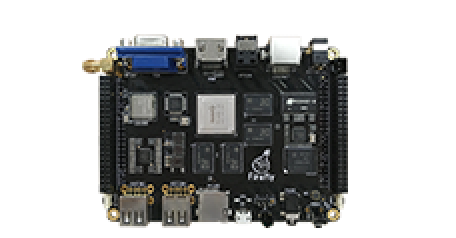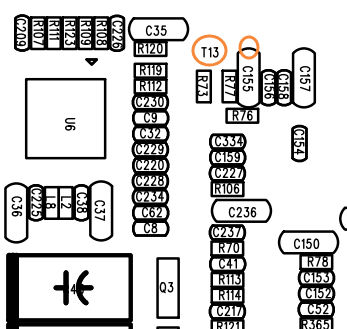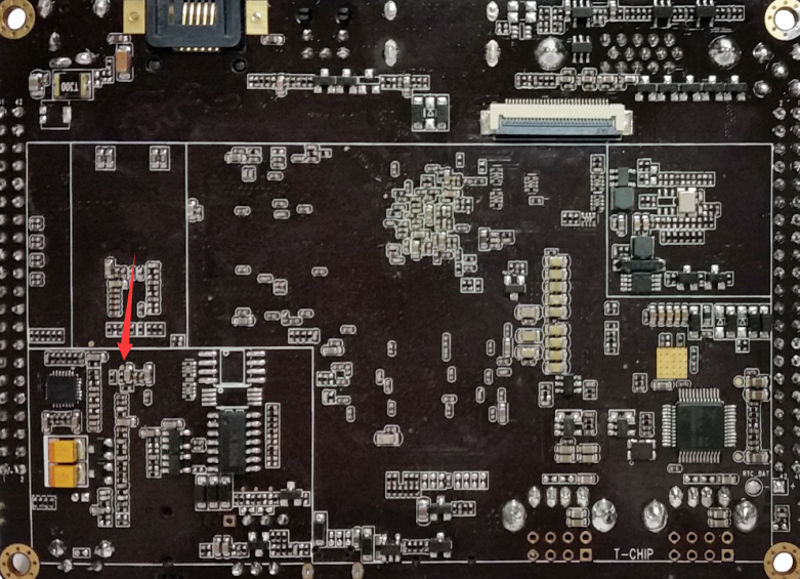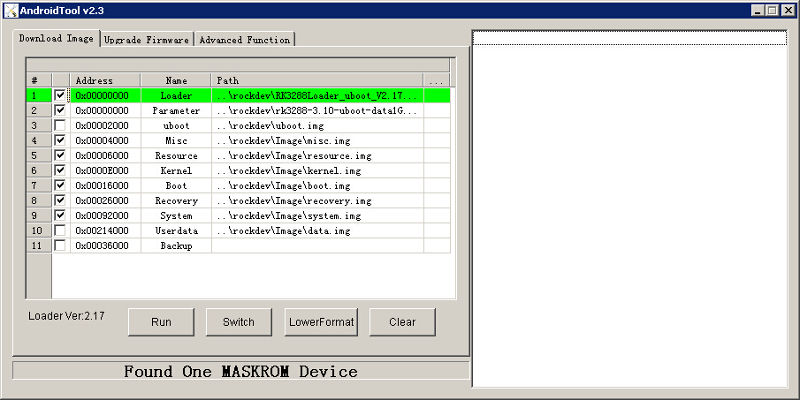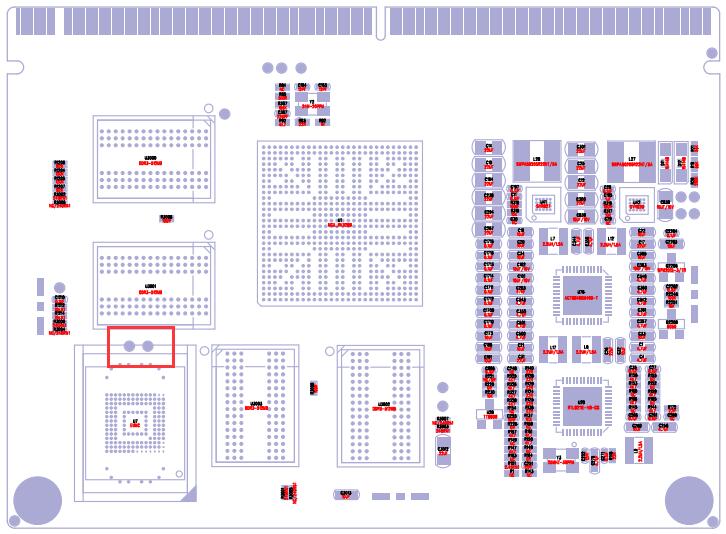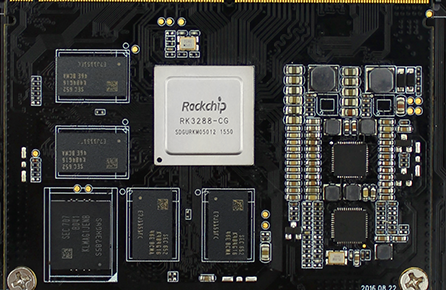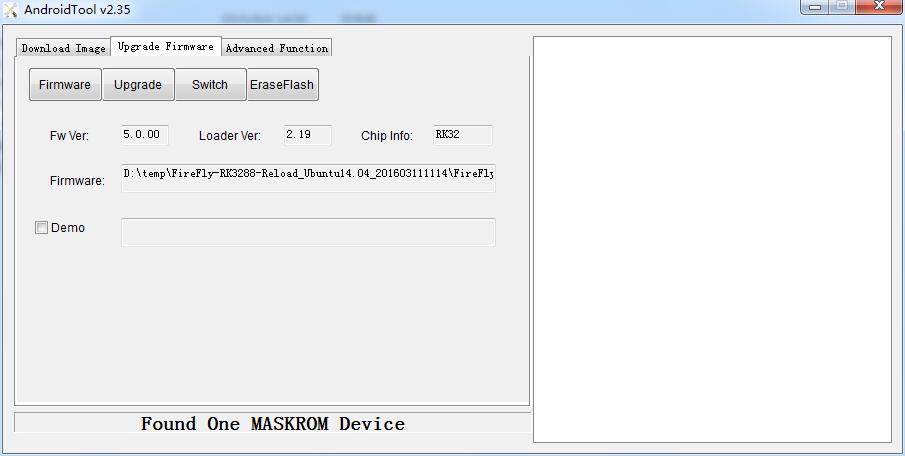MaskRom mode
Update time:2018-02-27 Views:5224
Directory
Please check Boot Mode for more detail of MaskRom mode.
MaskRom mode is the bottom line preventing the device from bricking. Enforcing device into MaskRom mode involves hardware operation, which is risky. Therefore, please try to put the device into Loader mode, or boot the device with sd-card, before risking MaskRom mode.
Please read and operate with great care!
Steps are shown below:
Firefly-RK3288 enter MaskRom mode
1. Locate test point T13 and capacitance C155, which are on the back, as following images show:
【Hardware Version 2014.09.30】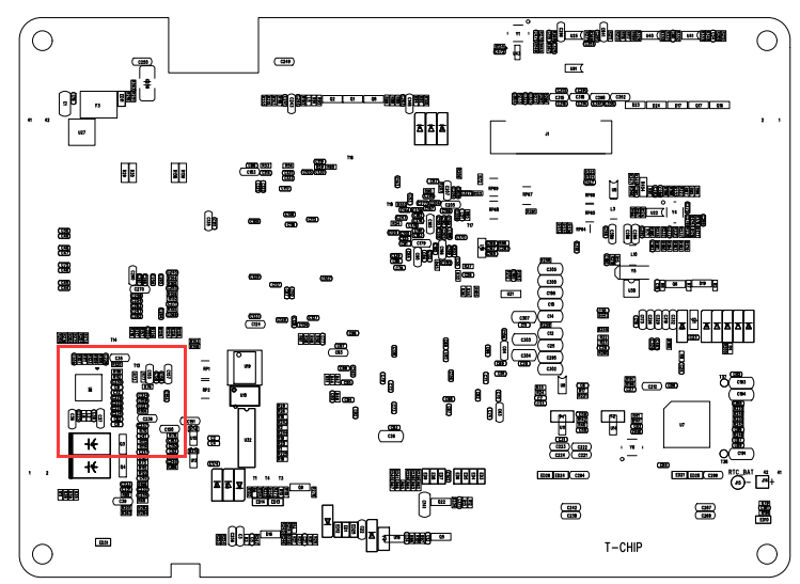
【Hardware Version 2016.06.23】
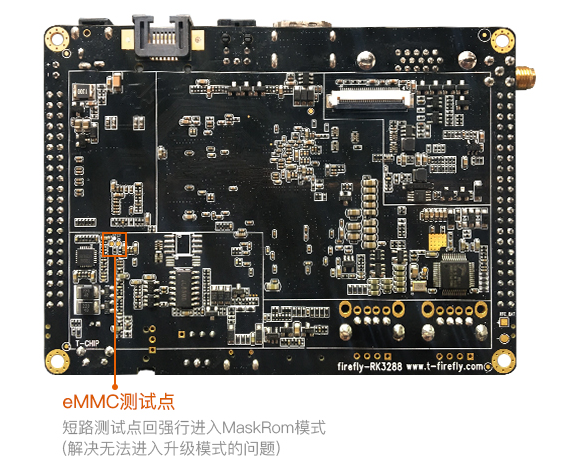
2. Power down the device.
3. Plug out SD card.
4. Use a micro USB OTG cable to connnect device and host pc.
5. Use metal tweezers to keep T13 and C155 connected.
6. Power on the board.
7. Wait a moment, then release the metal tweezers.
Device should enter MaskRom mode:
Firefly-RK3288 Reload enter MaskRom
1.find the two point at the core board,see as follow picture
2. Power down the device.
3. Plug out SD card.
4. Use a micro USB OTG cable to connnect device and host pc.
5. Use metal tweezers to keep two point connected.
6. Power on the board.
7. Wait a moment, then release the metal tweezers.
Device should enter MaskRom mode: