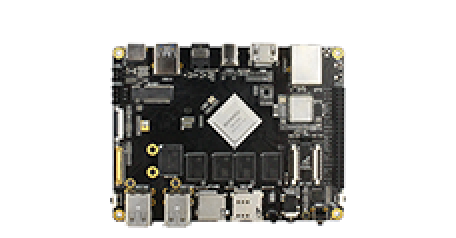Build Ubuntu Rfs
Update time:2018-04-13 Views:5664
Before You Start
install qemu
intall qemu in your computer
sudo apt-get install qemu-user-static
Download & Decompression the ubuntu-core
Firefly-rk3399 create the root-file-system by the Ubuntu base 16.04. You can download from here ubuntu cdimg download. please choose this one : ubuntu-base-16.04.1-base-arm64.tar.gz 。
after download,create a temporary folder for decompression.
mkdir temp sudo tar -xpf ubuntu-base-16.04.1-base-arm64.tar.gz -C temp
Optimized the rootfs
Preparations
get your network readyː
sudo cp -b /etc/resolv.conf temp/etc/resolv.conf
prepare qemu
sudo cp /usr/bin/qemu-aarch64-static temp/usr/bin/
Change root
sudo chroot temp
update & install
update:
apt update apt upgrade
install you need
apt install vim git...(something you like)
install xubuntu
apt install xubuntu-desktop
user & password
useradd -s '/bin/bash' -m -G adm,sudo firefly
set user's password
passwd firefly
set the root user's password
passwd root
After all the work is done,exit
exit
make the rootfs
make the rootfs,notice that you need change the "count" value according to the size of the "temp" folder.
dd if=/dev/zero of=linuxroot.img bs=1M count=2048 sudo mkfs.ext4 linuxroot.img mkdir rootfs sudo mount linuxroot.img rootfs/ sudo cp -rfp temp/* rootfs/ sudo umount rootfs/ e2fsck -p -f linuxroot.img resize2fs -M linuxroot.img
The final root filesystem linuxroot.img is ready to serve.
Something more
when the system is ready, remember resize the rootfs partition by
resize2fs /dev/mtd/by-name/linuxroot