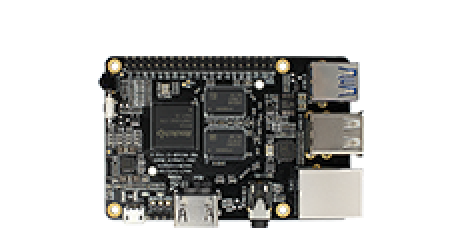Customize Android Firmware
Update time:2018-01-02 Views:2494
Foreword
customize Android firmware, there are two ways:
Change the source code, and then compile to generate the firmware.
Crop based on existing firmware.
The former method, you can customize Android from all levels, a large degree of freedom, but the compiler environment and technical requirements are relatively high, you can refer to RK3399 《Customize Firmware》 article.
Now introduce the latter method, including three stages: unpacking, customization and packaging. Host operating system for Linux, the tools used for open source software.
Firmware Format
Unified firmware release_update.img,Contains the boot loader loader.img and the real firmware data update.img
release_update.img
|- loader.img `- update.img
update.img is a compound file, containing multiple files, described by the package-file. A typical package-file is:
# NAMERelative path package-filepackage-file bootloaderImage/MiniLoaderAll.bin parameter Image/parameter.txt trust Image/trust.img uboot Image/uboot.img miscImage/misc.img resourceImage/resource.img kernelImage/kernel.img boot Image/boot.img recoveryImage/recovery.img systemImage/system.img backupRESERVED #update-scriptupdate-script #recover-scriptrecover-script
package-file
update.img package description file, update.img also contains a package-file.
Image/MiniLoaderAll.bin
Bootloader, that is boot loader.
Image/parameter.txt
Parameter file, you can set the kernel boot parameters, there is an important partition information.
Image/trust.img
trust.img is a two-level loader package.
Image/misc.img
misc partition image, used to control Android to start normally, or to enter the rescue mode (Recovery Mode).
Image/kernel.img
Android kernel。
Image/resource.img
Resource image with kernel boot image and Device Tree Blob.
Image/boot.img
Android kernel memory boot disk (initrd), is the kernel file system loaded after the first boot, contains important initialization actions, generally do not need to change.
Image/recovery.img
Android first aid mode image, root file system with kernel and first aid mode.
Image/system.img
Corresponding to the Android / system partition, that is the following custom object.
Unpacking is extracting update.img in release_update.img and then unpacking multiple files of it which containing the package-file declaration.
Packaging, it is an inverse process, it can synthesis a number of documents which the package-file lists into update.img, with loader.img, the finally generates release_update.img.
Tools Prepare
git clone https://github.com/TeeFirefly/rk2918_tools.gitcd rk2918_tools make sudo cp afptool img_unpack img_maker mkkrnlimg /usr/local/bin
Unpacking
Unpacking release_update.img
$ cd /path/to/your/firmware/dir $ img_unpack Firefly-RK3399_20161027.img img rom version: 6.0.1 build time: 2016-10-27 14:58:18 chip: 33333043 checking md5sum....OK
Unpacking update.img
$ cd img $ afptool -unpack update.img update Check file...OK ------- UNPACK ------- package-file 0x00000800 0x00000280 Image/MiniLoaderAll.bin 0x00001000 0x0003E94E Image/parameter.txt 0x00040000 0x00000350 Image/trust.img 0x00040800 0x00400000 Image/uboot.img 0x00440800 0x00400000 Image/misc.img 0x00840800 0x0000C000 Image/resource.img 0x0084C800 0x0003FE00 Image/kernel.img 0x0088C800 0x00F5D00C Image/boot.img 0x017EA000 0x0014AD24 Image/recovery.img 0x01935000 0x013C0000 Image/system.img 0x02CF5000 0x2622A000 RESERVED 0x00000000 0x00000000 UnPack OK!
Check the file tree in the update directory
$ cd update/ $ tree . ├── Image │ ├── boot.img │ ├── kernel.img │ ├── MiniLoaderAll.bin │ ├── misc.img │ ├── parameter.txt │ ├── recovery.img │ ├── resource.img │ ├── system.img │ ├── trust.img │ └── uboot.img ├── package-file └── RESERVED 1 directory, 12 files
In this way, unpacking firmware successfully, so let us begin to customize it.
Customize
Customize system.img
system.img is an ext4 file system format image file which can be mounted directly to the system to modify:
sudo mkdir -p /mnt/system sudo mount -o loop Image/system.img /mnt/system cd /mnt/system # Modify the contents of the inside, pay attention to the remaining space, # can not add too many APKs # Modify ok, you need to uninstall cd / sudo umount /mnt/system
Note that the system.img remaining space is basically 0, if not delete the file, you need to expand the system.img, and according to the final file size, adjust the parameter file partition settings.
The following is an example of how to expand the space, before extending, run mount to ensure system.img has been uninstalled.
The following commands are to increase the space of 128M
dd if=/dev/zero bs=1M count=128 >> Image/system.img # Expand file system information e2fsck -f Image/system.img resize2fs Image/system.img
Packing
First of all, check the size of system.img and compare parameter file partitioning situation (refer to the document 《Parameter file format》), make the necessary resize.
For example, by viewing the system partition size descriped in the parameter.txt file, you can find "CMDLINE" line, and then find the system string:
0x00200000@0x000B0000(system)
In front of the "@" is the size of the partition, the unit is 512 bytes, so the size of the system partition is:
$ echo $(( 0x00200000 * 512 / 1024 / 1024))M 1024M
As long as the size of system.img does not exceed 1024M, the parameter file does not need to change.
If the partition does not have to change, you can directly burn the new system.img with programming tools into the system partition to do the test. Otherwise, you need to make new firmware and burn it before testing.
The following are the steps required to package a unified firmware update.img:
synthesis update.img :
# The current directory is still update/, which contains package-file, # and files that package-file lists still exist # Copy the parameter file to paramter, because afptool is used by default $ cp Image/parameter.txt parameter $ afptool -pack . ../update_new.img ------ PACKAGE ------ Add file: ./package-file Add file: ./Image/MiniLoaderAll.bin Add file: ./Image/parameter.txt Add file: ./Image/trust.img Add file: ./Image/uboot.img Add file: ./Image/misc.img Add file: ./Image/resource.img Add file: ./Image/kernel.img Add file: ./Image/boot.img Add file: ./Image/recovery.img Add file: ./Image/system.img Add file: ./RESERVED Add CRC... ------ OK ------ Pack OK!
synthesis release_update.img :
$ img_maker -rk33 loader.img update_new.img release_update_new.img generate image... append md5sum... success!
release_update_new.img is the final build of a uniform, writable firmware file.
FAQs
Q1: Where is the setting of firmware version?
A1: It is in the parameter file, just find the "FIRMWARE" and modify it, pay attention to the version number, the middle two dots among the number can not be omitted.
FIRMWARE_VER: 6.0.1