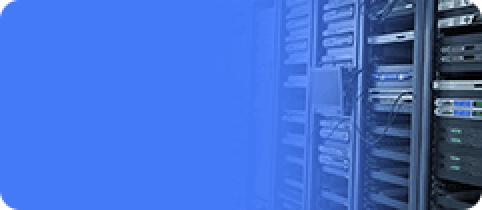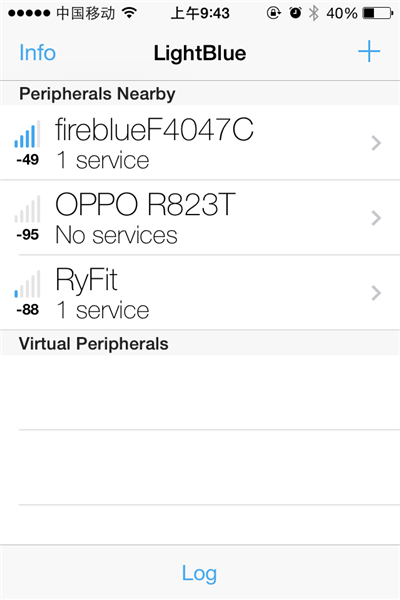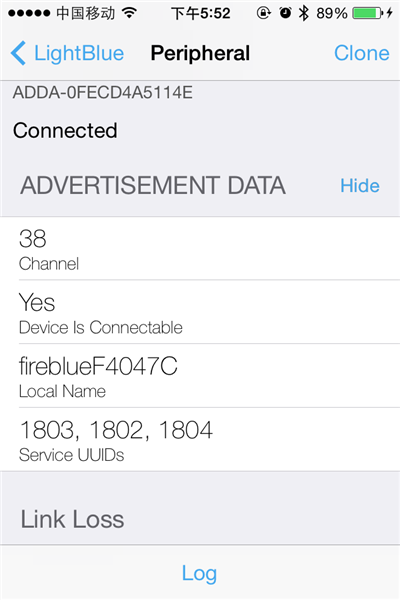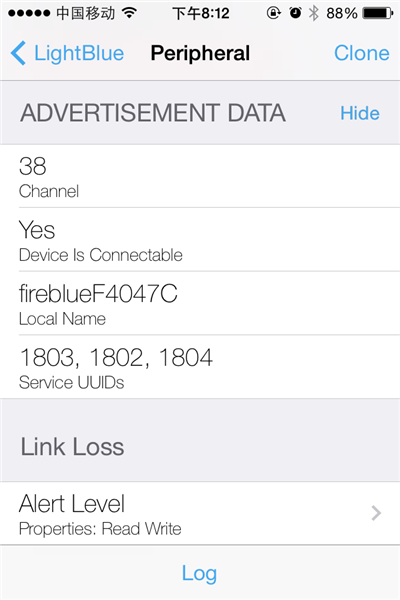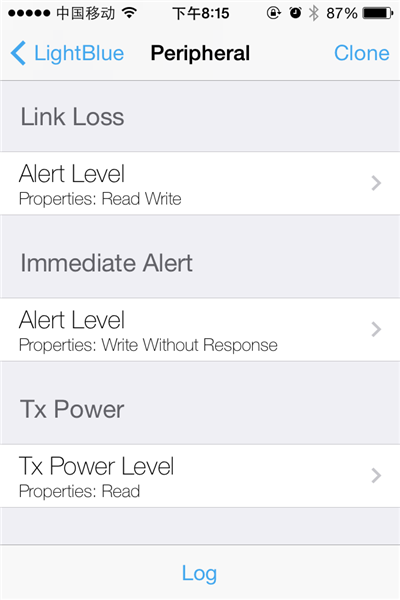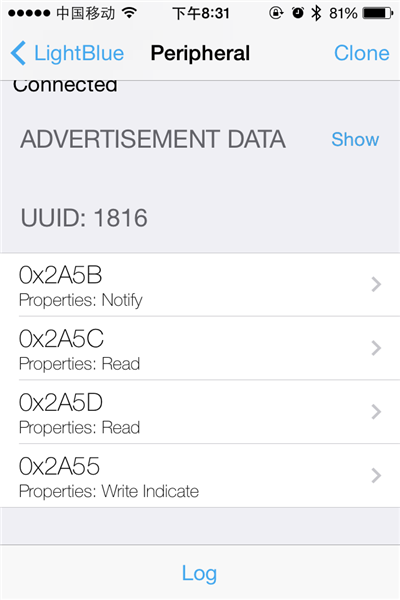Light Blue
Update time:2018-04-13 Views:2142
Introduction
Light Blue is a usefull application for BLE debug,Let's Learn how to use this application debug The FireBLE.
Development and debugging
Light Blue as a host can observe the ADV data,System Server and characteristic of server clear,it also provide Server and ADV when as a slave.
Scan
When open Light Blue,it will auto scan all Discoverable device and display device name and the curren RSSI value.
Connect
we can Click the device name on the screen to create a connect of device,When connect is created,Light Blue will show all information like device name,UUID of device,ADV data,profile Server,characteristic of server and so on.
ADVERTISEMENT DATA
Click the Show button at the back of ADVERTISEMENT DATA,Light Blue will show all the adv data in the screen.for example,Light Blue show us that the adv data pass through 38 channel,device is connectable,device name is fireblueF4047C and inclede Three server as 1803,1802,1804
Server and characteristic
Server shows behind the ADV data,some server which included in standard profile will not display it's UUID,and other will show their UUID immediately
Below the server ,it's all of the characteristic included in setver.Examplely,in the server with UUID is 1816,it includes four characteristic as 0x2A5B,0x2A5B,0x2A5C,0x2A55.characteristic 0x2A5B's property is notify,and characteristic 0x2A5C and 0x2A5D's property is Read,characteristic 0x2A55 is Write/Read.click characteristic will enter the characteristic to read and write operations,or configure characteristic's property.