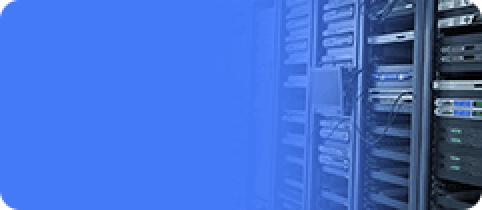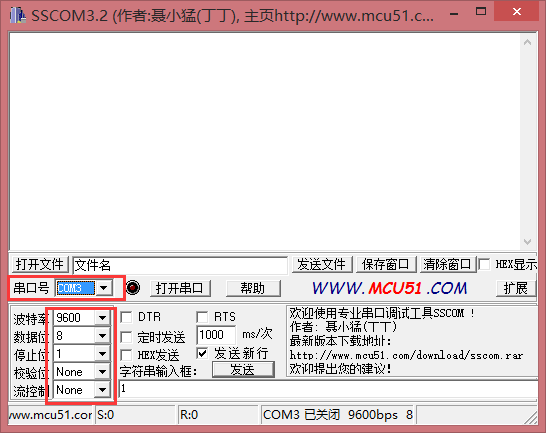Serial debug
Update time:2018-04-13 Views:6627
USB to serial
Firefly provide PL230,It can be use for convert USB to serial,user just need to conncet FireBLE with data cable.
Hardware Connection
If use serial adapter ,we need connect it like this:(There are four wires with different colors)
Red: 3.3V Power, no need to connect.
Black: GND,Ground, connect to GND pin of the board.
White: TXD,Transmit,connect to TX pin of the board.
Green: RXD,Receive, connect to RX pin of the board.
Parameter Setting
FireBLE use the following serial parameters:
Baud rate:9600
width:8
stop bit:1
Parity check:None
low control: None
Serial debugging under Windows
Install Driver
Download driver and install:
If PL2303 does not works under Win8,please click hereDocument, please find drivers with version 3.3.5.122 or before.
When it finish, you can find the new COM port in the Device Manager:
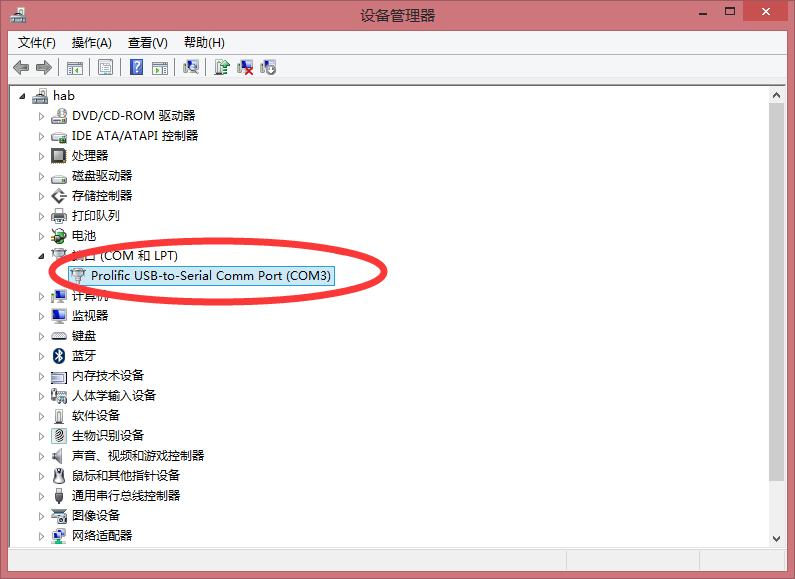
Install software
We alway user sscom32 or SecureCRT under Windows.SecureCRT may sent data fail when the parameter error,so we advises developers use com32.Download sscom32,uncompress it and run sscom32.exe, set the com number,and set baud rate as 9600,click open button: