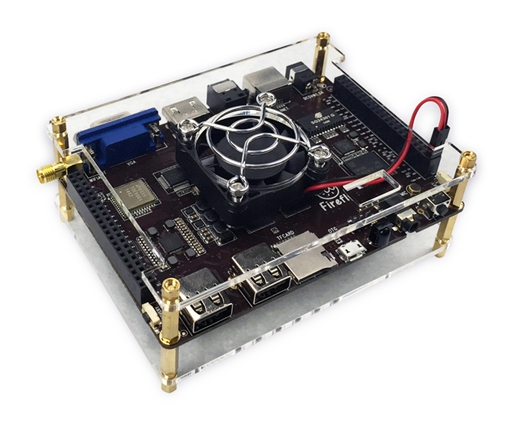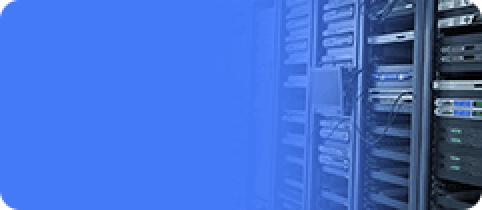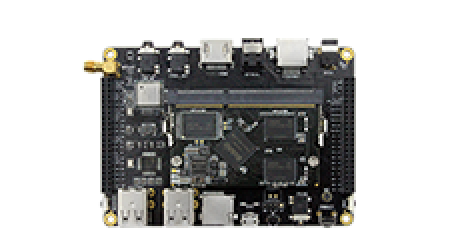Starter Guide
Update time:2018-04-17 Views:4143
Accessories
The standard set of Firefly-RK3128 includes the following accessories:
Firefly-RK3128 board (1pcs)
USB power cord (1pcs)
WiFi antenna
The optional accessories are:
Acrylic rack (to protect board)
5V/2A DC USB power adapter (support 220V/100V input)
Additionally, the following accessories or devices are needed:
Display device
Display or TV supporting VGA interface, and VGA cable
Display or TV supporting HDMI interface, and HDMI cable
Network
100M/1000M ethernet cable, and corresponding router
WiFi router
Input devices
USB wire/wireless mouse/keyboard
Infrared remote control
Flash image, debugging
Micro USB cable
USB to serial adapter
Boot
After confirming all the connections are OK, plug the power adapter into the socket to power up the board. The board will boot automatically at the first power on.
Select "Shutdown" in Android system, keeping the board's power. Then we can boot Firefly-RK3128 by two ways:
Long press power button for more than 3 seconds
Press "power" button on the infrared remote control
During booting, the blue LED will light up.
FAQ
Switch between Android and Ubuntu
Firefly-RK3128 development boards are preloaded with dual system image by default. We'll show you how to switch between Android and Ubuntu system.
Switch to Ubuntu from Android
In Android system, click the shutdown icon on the status bar, which will pop up a shutdown dialog. If your board is flashed with dual system image, an item of "Switch System" will show up. Click it and you'll be brought into Ubuntu system.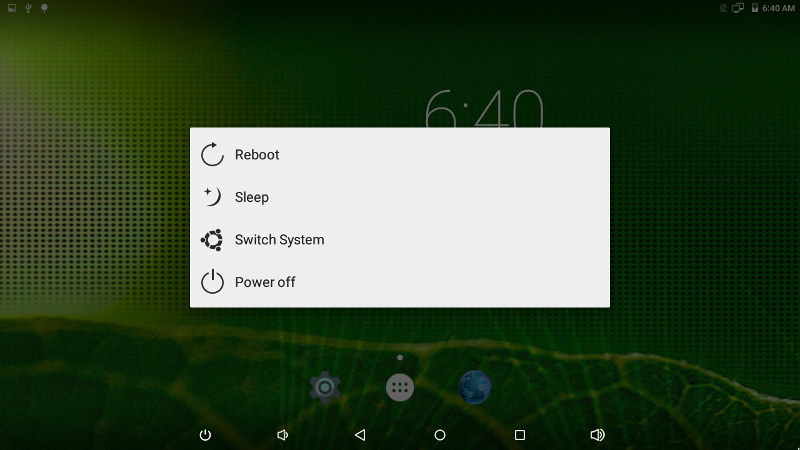
Switch to Android from Ubuntu
On Ubuntu desktop, there is an Android icon named "Boot Android". Click it, then press "OK" button to confirm, and you'll be back to Android system.
Abnormal boot and reboot cycle
It probably not enough supply current, please use the voltage of 5V, current is 2.5A ~ 3A power.
username and password of lubuntu
Username: root Password: firefly
Username: firefly Password: firefly
Wiki link address
http://wiki.t-firefly.com/index.php/FirePrime
Git link address
https://bitbucket.org/T-Firefly/firenow-lollipop
MAC address programming
You can change MAC address of the Firefly-RK3128 by yourself, and you can program MAC address by UpgradeDllTool (RKTools/windows/UpgradeDllTool_v1.35.zip in SDK).
About the fan
The fan of Firefly-RK3128 operating voltage is 5V, the black power line of fan connect to FAN- of Firefly-RK3128, and the red power line of fan connect to FAN+ of Firefly-RK3128. the FAN- and FAN+ directly connected with the Firefly-RK3128 power supply module,so the fan can not be controlled by software.