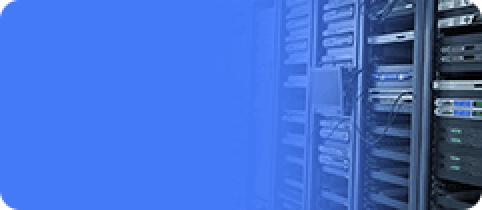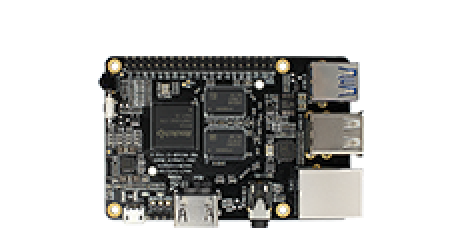LibreELEC
Update time:2018-03-24 Views:3062
Foreword
This article describes how to use LibreELEC simply.
Prepare
ROC-RK3328-CC Development board
Firmware
Refer to the following article to compile your own mirror, LibreELEC mirror can also be obtained here.
Process of Making LibreELEC Boot media
Get tool.
Tool link:https://wiki.libreelec.tv/libreelec_usb-sd_creator
Get Firmware: yun
Making
Open the tool -> select file (.img.gz) -> write -> wait for the write to complete.
The first start, will experience two restarts.
Compile LibreELEC system
prepare
Host: Ubuntu 16.04.x
Install basic dependencies
sudo apt install gcc make git unzip wget xz-utils
Set the bash shell
For script compatibility we use the bash shell instead of the Ubuntu default (dash)
sudo dpkg-reconfigure dash
select no, to install bash as the default
Cross Compiling and Build Systems detailed, you can refer to this.
Download source
cd ~ git clone https://github.com/T-Firefly/LibreELEC.tv.git
Start to compile
cd LibreELEC.tv/ PROJECT=Rockchip DEVICE=RK3328 ARCH=arm UBOOT_SYSTEM=roc-cc make image
The compiling process typically takes 9-12 hours on first run if you did not pre-fetch sources and 3-4 hours if you did.
Once the build completes the finished image will be in the ~/LibreELEC.tv/target/ directory.
Appending “make image” will generate an .img.gz file that can be written to USB/SD card media to create a new installation,
and a .tar file for updating an existing installation.
Detailed instructions, can refer to here.
Update LibreELEC
Various ways to update, you can refer to the article.
Accessing LibreELEC
There are two different ways how you are able to access the box you installed LibreELEC on. One way is via SSH and the other is via your preferred file explorer using the Samba shares.
Specific reference to this article.
FAQs
Q1:What is the SSH login?
A1:user: root , password: libreelec