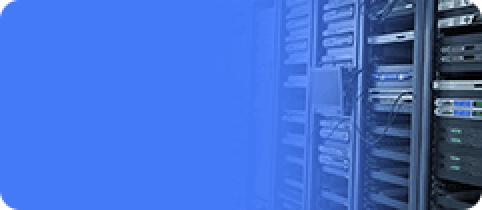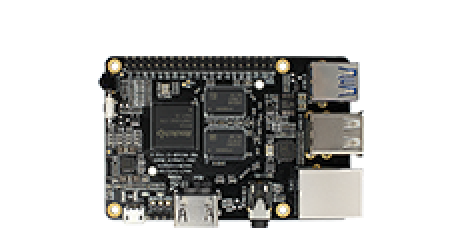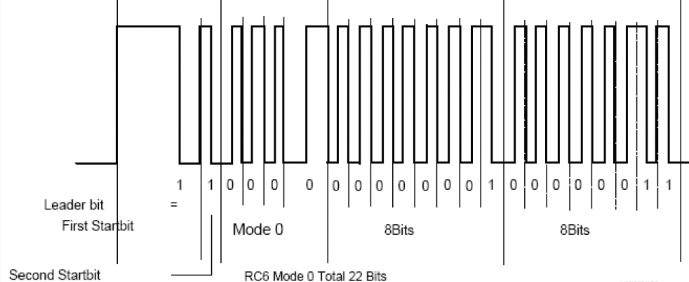IR
Update time:2018-04-13 Views:3176
IR Configuration
The ROC-RK3328-CC development board comes with IR sensor (between the USB OTG and headset jack) . This article describes how to use and configure the IR to work properly.
You can do this in two parts:
Modify the IR kernel driver. Works on both Linux and Android, which is low level hacking.
Modify the key mapping if you are using Android, which is user space hacking.
Kernel Driver
The IR driver only supports NEC encode format. Below is the instructions of how to add your IR remote to send the right key code in Linux kernel.
There is two file related::
kernel/arch/arm64/boot/dts/rk3328-roc-cc-port.dtsi drivers/input/remotectl/rockchip_pwm_remotectl.c
Define Data Structure
Do as follows:
Add a array as follow:
&pwm3 {
status = "okay";
compatible = "rockchip,remotectl-pwm";
remote_pwm_id = <3>;
handle_cpu_id = <1>;
remote_support_psci = <1> ;
ir_key{
rockchip,usercode = <0xff00>;
rockchip,key_table =
<0xeb KEY_POWER>,
<0xec KEY_MENU>,
<0xfe KEY_BACK>,
<0xb7 KEY_HOME>,
<0xa3 KEY_WWW>,
<0xf4 KEY_VOLUMEUP>,
<0xa7 KEY_VOLUMEDOWN>,
<0xf8 KEY_REPLY>,
<0xfc KEY_UP>,
<0xfd KEY_DOWN>,
<0xf1 KEY_LEFT>,
<0xe5 KEY_RIGHT>;
};
};Note: interrupts mean interrupts num
Note: remote_pwm_id mean select which PWM
Note: ir_key1 first is key value ,the second is key code
Get User Code and Key Value
You can get the answer in the remotectl_do_something func
case RMC_USERCODE: {
if ((RK_PWM_TIME_BIT1_MIN < ddata->period) &&(ddata->period < RK_PWM_TIME_BIT1_MAX))
ddata->scandata |= (0x01 << ddata->count);
ddata->count++;
if (ddata->count == 0x10) {
DBG_CODE("USERCODE=0x%x\n", ddata->scandata);
if (remotectl_keybd_num_lookup(ddata)) {
ddata->state = RMC_GETDATA;
ddata->scandata = 0;
ddata->count = 0;
}
else {
if (rk_remote_print_code){
ddata->state = RMC_GETDATA;
ddata->scandata = 0;
ddata->count = 0;
}
else
ddata->state = RMC_PRELOAD;
}
}
}The following command can be used to make the DBG_CODE print:
echo 1 > /sys/module/rockchip_pwm_remotectl/parameters/code_print
Add the Driver to Kernel
Add the driver to kernel as the following steps:
(1) Make sure the config option is written in the file drivers/input/remotectl/Kconfig, as following:
config ROCKCHIP_REMOTECTL_PWM bool "rockchip remoctrl pwm capture" default n
(2) 、Edit drivers/input/remotectl/Makefile. Add object file as following:
obj-$(CONFIG_ROCKCHIP_REMOTECTL_PWM) += rockchip_pwm_remotectl.o
(3)、Use make menuconfig, and select in the IR support:
Device Drivers --->Input device support -----> [*] rockchip remotectl ------->[*] rockchip remoctrl pwm capture
After saving, compiling and writing the kernel IMG file.
Android Key Remapping
/system/usr/keylayout/ff680030_pwm.kl is a file mapping scancodes in kernel to keycodes in Android. You can add or modify it to match your IR remote's keys.
You can modify this file via adb and reboot to take effect
IR use
As shown below, the waveform generated by the button of infrared remote control is mainly composed of four parts, head, Control, information and signed free, which can refer to RC6 Protocol.